The first thing anyone should do when deleting an operating system from a computer, is backup the computer’s contents. This is because deleting the operating system involves deleting the partition of the hard drive that is located on, causing all data to be lost. The user can backup his/her files by going to My Computer, copying the Local C Drive, and pasting it to another hard drive on the same computer, CD/DVD, USB flash drive, online server, external hard drive, or memory card.
Boot Disk
Once the user backs up the computer’s contents, he/she must obtain a copy of the operating system that he/she wishes to install on the computer. Because all operating system boot disks allow the user to access the computer’s hard drives and partitions, it is not necessary to have the original operating system disk that came with the computer. Boot disks can be ordered from computer manufacturing companies, computer repair stores, and online marketplaces such as eBay and Amazon. The user can also create boot disks by finding and downloading the corresponding ISO file of the operating system the user wishes to install on the computer and burning it to a disk.
Delete Partition
Once the user has created or purchased an operating disk, he/she can boot from it by inserting the disk and restarting the computer. If the computer does not automatically present the user with the option of booting from the disk, he/she can manually boot from the disk by accessing the computer’s BIOS and changing the boot settings. When the computer does boot from the disk, the user should simply follow the on-screen instructions to delete the partition(s) of the hard drive(s) in question. This will erase all data on the hard drive and remove the operating system.
Alternative Operating Systems
Once the user has deleted the computer’s partition and operating system, he/she can choose to either install the operating system that is included on the disk or leave the computer without a partition in order to simply erase the computer’s contents and make the computer inaccessible. There are a wide variety of operating systems that are made for both specific and general functions and environments. Many of these operating systems are free, open sources and are available from the same sources as the user’s current operating system.

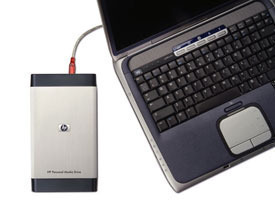

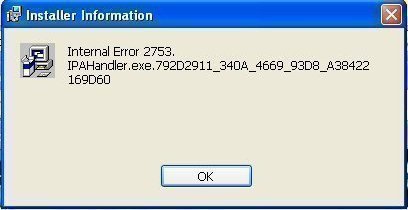
Follow Us!