Desktop themes are an extremely easy and usually a fun way to customize the look and feel of your computer's desktop. Desktop themes are usually referred to as a preset package or complete package of graphical tools and interfaces that one experiences visually when using their computer desktop.
There is also another term used called a "skin". While a skin does customize the look and feel of a desktop object, a skin is usually for one specific object such as a media player, a desktop theme on the other hand changes many objects at once.
One of the advantages of desktop themes is that you can change and customize the appearance of many desktop objects all at once. For instance, in Windows XP, you can change the desktop backgrounds such as the color of the windows and boxes, icons, sounds, mouse cursor, text cursor, etc that are used with one single click.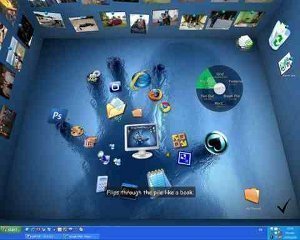
All Microsoft Window's operating systems starting with Window's 98 have the option of adding or changing themes on your desktop. Some of the more common themes available from Microsoft are Space and Nature. However, you can easily buy or download desktop themes for free from many sites that develop them.
To select and initiate a Window's desktop theme already on your computer, just follow these easy steps. First click on your Start button and then click Control Panel, choose Display from the icons available. Once the Display window comes up, you will see a Themes tab. Click on the Themes tab, choose your theme and click Save As.
It is also important to note that if you like some aspects of a theme, but not everything related to the theme, you can change each part individually. For instance, if you like the color of the window's boxes, but want to keep your normal mouse cursor, that is extremely simple to do through your Window's control panel. Just click on your Control Panel, then click the Display Icon and then the Desktop Tab. From here you can easily choose from dozens of colors and designs instead of changing the entire theme of your computer all at once.

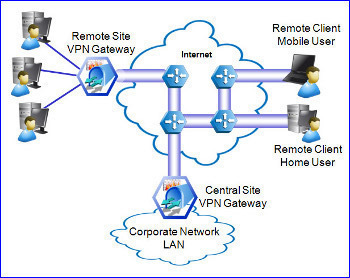

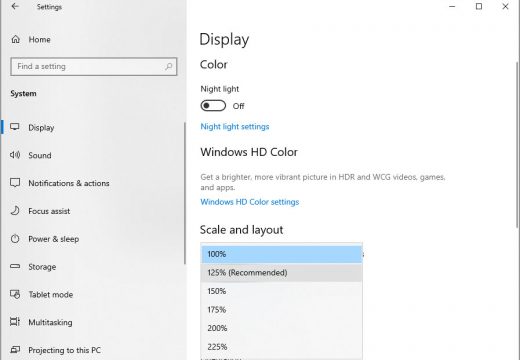
agtrier
Firefox screensaver? I didn’t even know such a thing exists. Are you sure it isn’t just a regular Windows screensaver?
Paxforex
I love the theme in the pic you provided. Looks great and it is something different.
tracy Fraser
I have a firefox screen saver slide show initiating itself on my computer. I was looking for holiday themes and somehow a ridiculously dark firefox slideshow with juvenile batman and Michael Jackson images keeps starting itself. How do I get rid of it? I have gone to add-ons and appearance, there is nothing added. I had onle of the holiday animated wallpapers and even deleted that, but it didn’t stop the horrific unwanted screensaver, it’s very unprofessional.