Although it has been significantly easier to add and remove new printers on the Windows Operating System (OS) since Windows XP’s release, PC users still encounter Error 1068. This error also states that a dependency service or group failed to start, which may include the print spooler. When this error occurs, the user has to manually restart the computer’s print spooler in order to correct the problem. The print spooler program is used to transfer the data for the document/image to be printed to the user’s or network’s printer memory.
Error 1068 Error Messages
The following messages often accompany error 1068 when the user attempts to print a document on a Windows computer:
Event Type: Error, Event Source: Service Control Manager, Event Category: None, Event ID: 7001, Description: The Fax service depends on the Print Spooler service, which failed to start because of the following error: The dependency service does not exist or has been marked for deletion.
Event Type: Error, Event Source: Service Control Manager, Event Category: None, Event ID: 7003, Description: The Print Spooler service depends on the following nonexistent service: (service name is listed here).
How to Fix Error 1608
Step 1 – Be sure to log onto the computer as an administrator.
Step 2 – Select the “Start,” “Settings,” and “Control Panel” icons.
Step 3 – Click the “Administrative Tools” folder and then open the “Services” program.
Step 4 – Locate the “Print Spooler” icon and single click the menu label for the service.
Step 5 – Click “Start” then “OK” or “Apply.”
Step 6 – Restart the computer and Error 1608 will be corrected. Print or fax the desired document again.

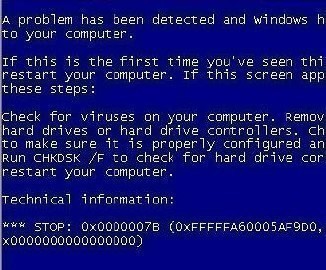
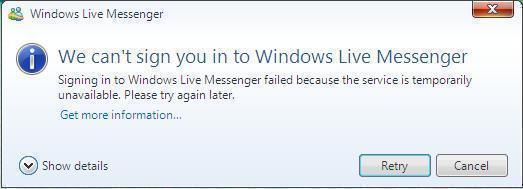
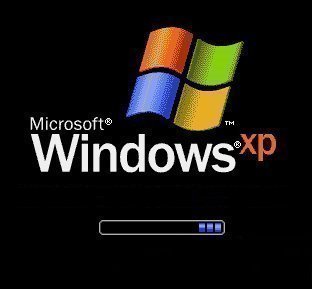
frederik
“Long Path Tool” program
rejohn
I used to have similar problems too, but after using “long path tool”
everything was solved. Try this software and you would be glad you did.