Windows NT, Me, and Windows XP’s Pre Service Pack 2 users sometimes experience the “Error Performing In-page Operation” error when attempting to copy files from a disk. If a user experiences this error while trying to access a disk that he/she inserted into the computer’s floppy, CD, or DVD drive, the error is likely related to the disk having physical issues. Operating system paging operations are not at fault despite the working of the error. This error can also be triggered while accessing data that is stored on a local network drive or on the Internet if there are connectivity issues between the computer and the stored data. In this case, the network connection is the medium that has the physical problem.
How to Fix Error Performing In-page Operation
Step 1 – If the error occurs while trying to access information stored on a network, wait for approximately 30 minutes-1 hour to see if the problem is resolved.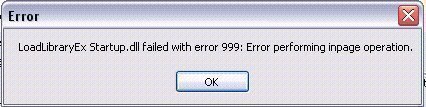
Step 2 – Attempt to log into the network from a different physical location. This is done to determine whether there is a network hardware or routing issue in the location that the user attempted to access the data from.
Step 3 – If the information stored on the network server still cannot be accessed, contact the LAN administrator to see if he/she can access or download the information needed.
Step 4 – If the computer’s hard drive or a portable medium that the user inserted into his/her computer triggered the problem, this is an indication of pending failure. Turn the computer off for approximately 30 minutes and attempt to access the medium again. If the information is accessed, save a copy of the data to a backup location immediately. This helps to safeguard against the possibility of losing the data for good in the event that the drive or disk fails.

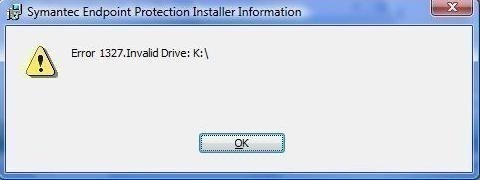
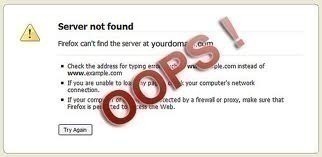
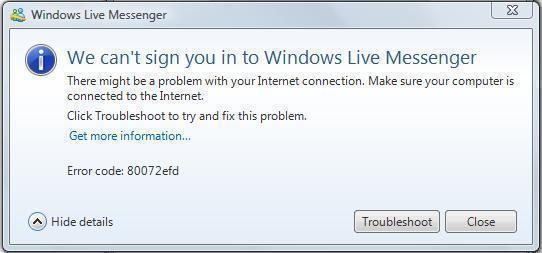
rejohn
Please try long path tool