A switch is something that is used to turn various electronic devices on or off. However, in computer networking, a switch is used to connect multiple computers with each other. Since it is an external device it becomes part of the hardware peripherals used in the operation of a computer system. This connection is done within an existing Local Area network (LAN) only and is identical to an Ethernet hub in terms of appearance, but with more intelligence. These switches not only receive data packets, but also have the ability to inspect them before passing them on to the next computer. That is, they can figure out the source, the contents of the data, and identify the destination as well. As a result of this uniqueness, it sends the data to the relevant connected system only, thereby using less bandwidth at high performance rates.
The first Ethernet network switch was pioneered by Kalpana (computer networking equipment manufacturing company in Silicon Valley established by an entrepreneur of Indian origin, Vinod Bharadwaj) in 1990.
Switches operate at Layer 2 of the OSI Model; the Data-Link Layer. This is in contrast to routers, which operate at Layer 3 of the OSI Model, the Network Layer.
A switch stores the MAC Address of each and every device which is connected to it. The switch will then evaluate every frame that passes through it. The switch will examine the destination MAC Address in each frame. Based upon the destination MAC Address, the switch will then decide which port to copy the frame to. If the switch does not recognize the MAC Address, it will not know which port to copy the frame to. When that happens, the switch will broadcast the frame to all of its ports.

Ethernet Switches and Crossover Cables
The wires in a crossover cable are “crossed” so that output signals from the transmitting device are properly sent as input signals to the receiving end. An Ethernet switch can be thought of as a device that makes temporary crossover cable connections between computers that want to communicate. Just like crossover cables, switches do not suffer from collision problems.
However, it should be noted that the actual cables used are “straight through.” The crossover function is done inside of the switch.
Since separate wires are used for sending and receiving, switches support operation in full duplex mode. This mode allows devices to send and receive data at the same time.
Switches vs. Hubs
Before switches became available, devices called hubs were common. Hubs were less intelligent network devices that always copied all frames to all ports. By only copying frames to the destination ports, switches utilize network bandwidth much more effectively than hubs did. Switches inspect the packet headers and send them to the proper destination only. 10/100 Ethernet Hubs are only half duplex which means that every computer can only send or receive data frames at a specific time and not concurrently. A switch can function at full duplex permitting the computers to send and receive data frames at the same time i.e. simultaneously.
Hubs are just dumb devices that do not do any processing.
Switches vs. Bridges
Another piece of network hardware related to the switch is the Bridge. A Bridge is effectively a two-port switch. Because there is not much market for a two-port switch, bridges are no longer manufactured.
Related Articles on Ethernet Technology
- What is Ethernet?
- Understanding Ethernet
- Ethernet at the Data Link Layer
- Ethernet at Physical Layer
- Understanding Ethernet Networking
- Understanding Ethernet LAN Segmentation
- What is an Ethernet Card?
- What is an Ethernet Hub?
- What is an Ethernet Switch?
- Ethernet Cable
- Ethernet Cabling
- What Is the Ethernet Cable Pinout?
- What is a USB to Ethernet adapter?
- What is Power over Ethernet?
- What is an Ethernet crossover cable?
- Ethernet Cross Over Cable


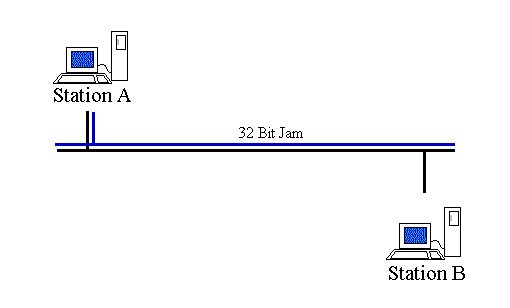
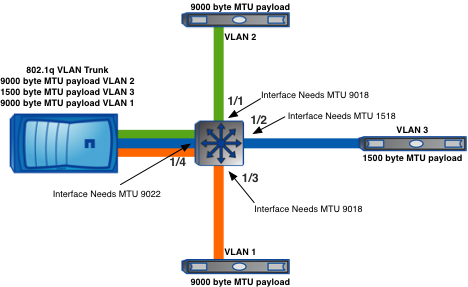
alex liu
Galaxywind S5328TS-SI Layer3 switches
24GE+2x10GE
1- port 10GE XFP sub-card
1 x RS232 console
2- 1 x 10/100Mbase-TX(OOB management)
Supports FTP/ TFTP load update, Xmodem load update
Supports configuration through command line interface(CLI), telnet, console
Supports testing command: ping, traceroute, multicast traceroute
Supports SNMP v1/v2, SNMP v3
Supports RMON (Remote Monitoring)1/2/3/9 groups of MIBs
Supports hierarchical management and password protection of users, SSH2.0
Supports MAC address black hole
Supports MAC address learning limit
Supports ARP attack defending base on DHCP-Snooping
Supports IEEE 802.1x authentication, AAA authentication, Radius authentication
Supports IPv4/v6 uRPF
Suppresses forwarding of directional broadcast
Suppresses forwarding of message contains source routing
Supports limit of bandwidth to CP
Supports TCP SYN flood attack defending
Supports MSTP BPDU guard, loop guard, root Guard and PBDU skewing
B&R