An FQDN, or Fully-Qualified Domain Name, is a domain name that specifies the exact location of a webpage. An example of an FQDN, would be “https://www.tech-faq.com/”, in which “com” is used to specify the root domain that Tech-FAQ is hosted on, “www” specifies the hostname, and “http” specifies the transfer protocol. While an FTP or SSH client may be able to recognize the address “tech-faq.com”, it may not, depending on the client’s settings. To ensure that a client is able to locate the Tech-FAQ server, it is wise to always enter the FQDN on any client that is connecting to it.
How FQDN Works
An FQDN serves as the unique pathway of a specific webpage in the same way that each folder and file on a user’s computer has a unique pathway. While a user’s computer uses “C:/”, “D:/”, or another letter to designate the hard drive that the folder or file is located on, an FQDN uses “.com”, “.net”, or another abbreviation to designate the domain that a webserver is hosted on.
Similarly, a computer may use “Windows”, “Programs”, or another name to designate folders on the hard drive, while FQDNs use “.tech-faq”, “.wikipedia”, or another name to designate the webserver or “folder” that is located on the domain.
Likewise, each webserver is allowed to create subdomains, such as “myemail”, “blog”, “news”, or simply “www” to designate specific folders within a webserver. All files on a webserver are then listed after the “.com” or “.net” extension to specify the exact location of a webpage.
For example, https://www.tech-faq.com/fqdn.html is used to describe the exact location of this webpage, in which this HTML document is located in the “www” folder of the Tech-FAQ server on the “.com” domain and your browser is using HTTP to access it.
Applications
FQDNs are used to specify the exact location of a webpage or webserver to a client. For example, the FQDN https://www.tech-faq.com/fqdn.html specifies the exact location of this webpage, while simply entering “tech-faq.com” into a browser will force the browser to assume that the user meant https://www.tech-faq.com/ and will open the Tech-FAQ homepage, which is fine if the wants to access that page, but may cause the user to upload files to the wrong folder if entered into an FTP or SSH client.

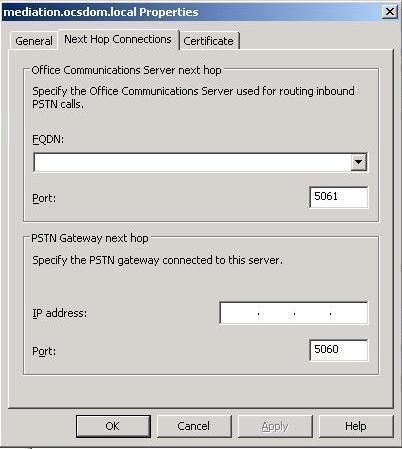

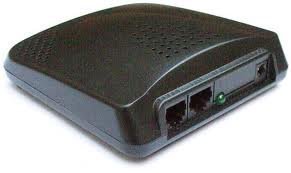

program where you
Great site, I really enjoyed this post. Keep up the good work!