For hardcore gamers, the Microsoft Xbox is one of the top consoles ever created. The hardware itself is on par with many desktop computers of just a few years ago, which gave many hackers the great idea of actually making their Xbox into a computer fully equipped with a DVD ROM drive, keyboard, mouse, and monitor (in this case a TV screen). Any Xbox owner who has always wanted to own a Linux computer can now create one with his/her Xbox. Here are some tips.
The Xbox is a real bargain at $150. This console is packed with lots of power to play top rated video games. Included in each Xbox are the following quality components:
- Computer Chip: Intel Celeron 733 MHz
- RAM: 64 MB
- Graphics Card: 300 MHZ Nvidia Geforce MX3
- Hard Drive: Usually 10 GBs, however there are earlier models with just 8 GBs
- Optical Drive: DVD/CD Drive (read only)
- USB Capability: 4 USB Ports
- Networking Capability: 10/100 Mbit/sec Ethernet Port
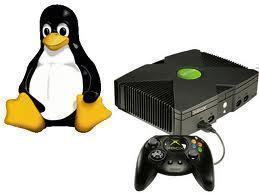
It should be noted that although Microsoft sells Xboxes, an Xbox computer is unable to use any Microsoft operating system. In order to turn this hardware into a fully functional PC, load Linux.
Installing Linux onto an Xbox is not technically difficult, but it requires that a small amount of software is loaded onto the Xbox first. Since Xbox has made it difficult for additional software to be loaded onto it, users have to trick the system into thinking that the small amount of software is part of a game. In addition, a cable adapter that can plug directly into the Xbox device and a USB memory device to transfer the software to the computer are needed. The good news is that many USB cable adapters that either work with computers or digital cameras will fit into the back of the Xbox.
About Xbox
The Xbox has a small operating system. However, it is just enough to load a small number of drivers and to display the Dashboard, which is the user interface. The Dashboard allows users to interact with the Xbox to select games, copy and save information about games to the hard drive or additional memory units, and copy music CDS. The Dashboard is usually controlled via the Xpad, which is a gaming controller.
As stated above, to gain access to the Xbox, the user has to trick it into thinking that Linux is an Xbox game. However, before loading the entire Linux operating system onto the Xbox, load a small version of it, which will load the important drivers. These drivers are very important as they allow the entire version to be loaded. One of the important drivers that will be loaded first is the telnet session.
Step 1: Use a Special Cable to Attach a USB Memory Device to the Xbox Console
Two things are needed in the first step, a USB memory drive and a cable that connects directly from the USB memory drive to the Xbox console.
Step 2. Get a USB Cable
It should be noted that any OEM product that directly connects to the Console uses standard USB connectors. However, it may be hard to see these standard USB connectors underneath the shielded cable. There are several ways to go about creating a USB connector for the Xbox console. The first way is to make a special USB cable by using a female USB connector and USB extension cable. Chop the female USB connector in half and separate the four wires (each of them colored). Chop the USB extension cable and separate the four wires. Now splice the wires together and apply electrical tape. Two other methods include buying a USB cable adapter that connects to the memory device. The third option is to purchase a home made USB adapter for the Xbox.
Now that the cable adapter is available, get a memory device. The good news is that there are many USB memory devices that work well with the Xbox. Two are:
Kingston DataTraveler 32 and 256 MB.
Lexar JumpDrive Secure 128 and 256 MB
Once the cable adapter and USB memory device are available, plug the device into the USB cable and the cable into the Xbox. Start up the Xbox console. When the Xbox is powered up, the USB device will be discovered and reformatted. Once it is reformatted, the USB memory device should show up on the Xbox dashboard.
Step 3: Acquire a Bootable Image for the First Transfer of Linux to Xbox
Once the newly formatted USB device is shown on the Dashboard, start the Linux process by first loading a small Linux operating system, which includes essential drivers such as telnet to the memory device and then onto the Xbox console. However, to load even this small Linux software, an Xbox game and an image called a “Savegame” are needed. Many people use the Savegame image from MechAssault. This image can be downloaded from the web. One website that offers the image is SourceForge.net. It should be noted that the memory device size should determine the image size downloaded. For instance, if the memory device holds 128MB, download the image file that is 128MB.
Step 4: Copy the Savegame Image to the Xbox
Plug in the cable to the Xbox that is attached to the memory device that includes the image. Now start up the Xbox. The user should be able to view the USB memory stick’s contents on the dashboard. If everything is working properly, three choices will appear: Emergency Linux, Remove Linux, and Install Linux. At this point, transfer all files from the USB memory disc to the Xbox’s hard drive via the usual methods to save games to the hard drive.
Step 5: Start up Linux
Once the image is saved to the Xbox console, run the image with a game DVD. Again, MechAssualt is used. Since the Savegame image was Mechassault, the Mechassault game is needed. If another game image was used, that game DVD will be needed to launch the image. It should be noted that users only need the game once, so it can be rented for the day.
Insert the game DVD into the Xbox. From the Dashboard, the Emergency Linux that was saved to the hard drive will be displayed. Select Emergency Linux. Once the image is selected, Xbox will restart and instead of a Dashboard screen, a black screen with white scrolling letters will appear. This means that Linux is booting.
Now that the small version of Linux is running on the Xbox, telnet can be used. Use telnet at its default address of 192.168.0.3. From here, log in with the username, root and the password, Xbox. Once logged in, type in the command, xbox_tool-a. This command shows the hard disk key. This key is needed because the hard disk is encrypted in the Xbox’s memory (EEPROM).
Once the hard disk key is available, insert the Mechassault DVD into the Xbox again. Select Install Linux. Once Linux is installed, the Mechassault game no longer has to be used to gain access to the Dashboard. From this point, load the full version of Linux.
Step 6: Load the Full Version of Linux onto the Xbox Console
Since the minimal Linux version is fully loaded onto the Xbox console, the next time Xbox is started, choose Linux and it will start automatically without the need for any DVDs, memory devices, etc. Load a full version of Linux onto the Xbox console. While there are many different Linux versions such as RedHat and Gentoo, the best version for Xbox is called Ed’s Debian. Ed’s Debian is modified especially for the Xbox, making it the perfect choice. Download it from the web or request a CD ROM of the files. However, if it is downloaded, make a simple bootable CD and install it directly into the optical drive. There is a virtual keyboard included with this version, making it extremely easy to load without using a keyboard or mouse. For more information please visit the following link:
SourceForge.net: Linux on the Microsoft Xbox: Files.
Once installation is complete, enjoy a fully functional Linux computer created from an Xbox. It should be noted that a keyboard, mouse, or other USB device can easily be added via the Xbox USB ports.


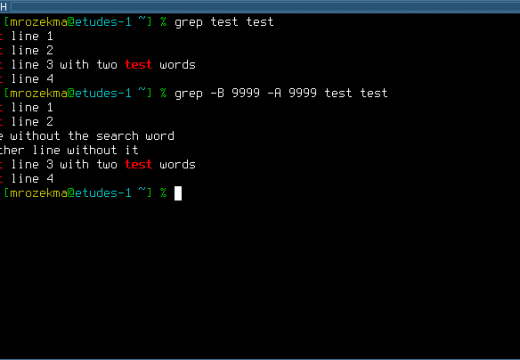

GamingMaster101
WTF??? modern pc’s have up to 64 gb of ram or more and cheaper…
Heinz
I cant find a memory stick that it 256 MB or less. Is there any other way of using the modded game-save on a larger stick?
vision2099
only a couple 2 gb flash drives have worked but most larger drives will not work…. you can use a memory card inside a psp.. thats what i eventually had to do after trying 5 different flash drives…. what i was gonna have to do if the psp didnt work was find an xbox memory card somewhere and splice that to my pc and load the save on there
Joe Fish's Answer
Though it is a year late, to answer your question, Joe Fish, they are talking about the original xbox. I am currently looking into this to consider using it to mine bitcoins if possible.
joe fish
This is for the 360? if so then is the mechassault game still available? can someone help me with this?
skype: epik-dzn
yahoo: epikdzn@yahoo.com
Daniel Memenode
Originally posted by Kalyani: “I want to work in UNIX.How to install the software
Can I work unix without installing the LINUX OS? :-)”
To work in UNIX your best bet is installing UNIX on a PC rather than an Xbox. If you’re fine with just an UNIX-like system like Linux then you can try instructions above or install Ubuntu on a PC or laptop (which is pretty easy nowadays).
Kalyani
I want to work in UNIX.How to install the software
Can I work unix without installing the LINUX OS? 🙂