A MySQL password can be reset in 5 easy steps:
- Stop the mysqld daemon process.
- Start the mysqld daemon process with the –skip-grant-tables option.
- Start the mysql client with the -u root option.
- Execute the UPDATE mysql.user SET Password=PASSWORD(‘password’) WHERE User=’root’;
- Execute the FLUSH PRIVILEGES; command.
These steps reset the password for the “root” account to “password.” To change the password for a different account or to set a different password, just edit the variables in single quotes in step 4.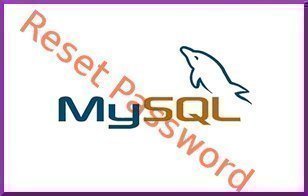
If the user knows his/her existing MySQL root password, steps 1-3 are not necessary.

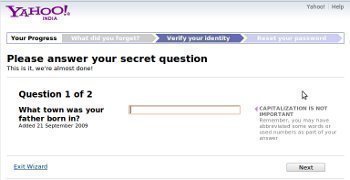


vinyll
Correct single quotes work, but not the one used in the blog post. This works indeed (regular single quotes here) :
UPDATE mysql.user SET Password=PASSWORD(‘password’) WHERE User=’root’; FLUSH PRIVILEGES;
andrei
I mean, there should be double-quotes instead of single-quotes, seems like my command line makes a difference on this…
memenode
I’m guessing either will be fine depending on context. Did single quotes work for anyone else?
andrei
It doesn’t work, nothing happens after I type UPDATE mysql.user SET Password=PASSWORD(‘password’) WHERE User=’root’; My console changes from ‘mysql>’ to ‘`>’ and that’s all.
andrei
You might have a syntax error in the command at step 4, it should be
UPDATE mysql.user SET Password=PASSWORD(“password”) WHERE User=”root”;
This works for me. Cheers 😉
john
Hi i would like to know how to make my mysql console stop asking for password.When i installed mysql firsttime i could login directly without a password.I do know my current password but would like to go back to as it were.
Thanks in advance!
elrando
8) Thank you very much, I finally can login to my phpmyadmin. Thank you for blessing the internet with actual real and useful information.