MMS, Multimedia Messaging Service, is a widely used communication channel over mobile phones to send and receive multimedia like images, ringtones, and videos. Most modern mobiles phones are MMS enabled.
To use MMS service on your mobile phone, you need to do 2 things:
- Activate the MMS Service from your Service Provider.
- Upon activation by the Service Provider, you will receive MMS settings which need to be setup in your mobile phone.
The process to setup MMS in your mobile phone will differ from one Service Provider to another. Every Service Provider will have different,
- Access Point Name (APN)
- Proxy
- MMS Server Name
- Username and Password
- IP Address
- Port Number
- Network Code
- Authentication Type
- APN Type
- APN Protocol
Before you begin setting up MMS, make sure you have the above mentioned values. These values will be given by your Service Providers.
The most common steps to access the MMS settings and enter above values is:
- Go to the Settings option in your phone.
- Look for an option that says “Mobile Networks” or “Network Connections” or “Network Connectivity”. Open it.
- Inside you will find an option for MMS. Open it and enter the stated values in their respective blocks.
- Save it. To test, send an image from your Gallery via MMS.
Different mobile carriers will have different plans for MMS service. Consult your carrier’s web site for information about those.

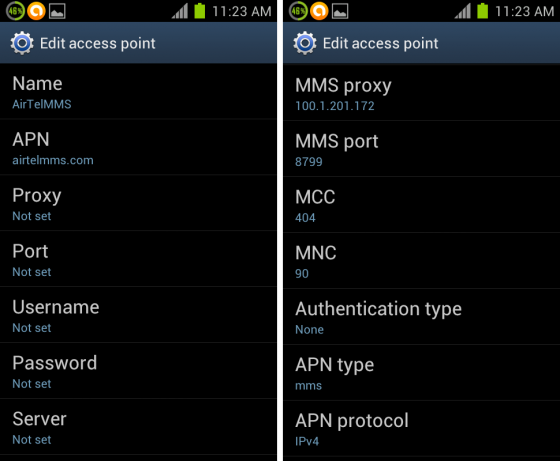
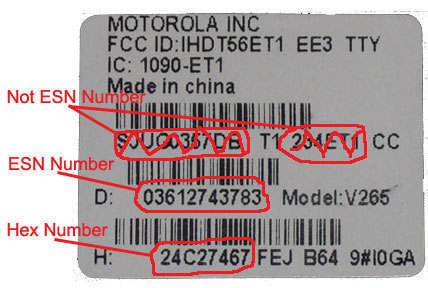
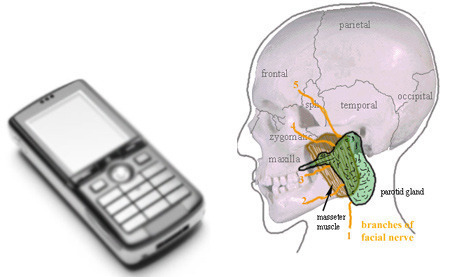
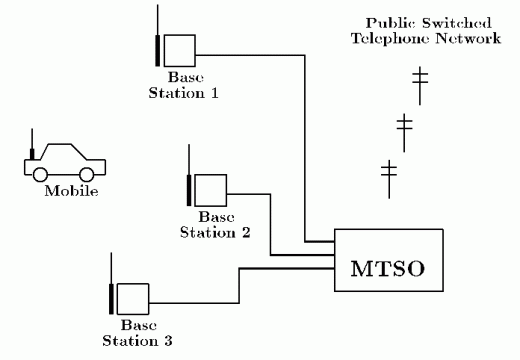
Follow Us!