A common word that is constantly uttered in our society, TiVo has revolutionized the way we watch TV. With its many features and functions that allow you to pause, record, and rewatch television, TiVo has quickly ushered in an age in which we no longer watch commercials and we don't worry about being home at 8 o' clock to watch our favorite sitcom. Many people, however, still do not know the wonders of TiVo and many more do not understand how it works. In this article, we will explain what TiVo is and discuss its many features.
What is TiVo
TiVo is a brand name for a DVR, or Digital Video Recorder, service that has taken over its industry. TiVo allows you to record television shows and movies and then rewatch them whenver you want. TiVo also allows you to pause live TV so that you can live in the real world for a few minutes and then go back to your show without missing the good parts. With TiVo, you can also rewind live TV so you can rewatch a part that you missed or didn't understand. Likewise, TiVo allows you to fast forward through the show up until the point that it becomes live TV again. This means that if you are watching a recorded segment, you can skip through the commercials. TiVo also has many more features that make watching TV more enjoyable. These features are listed below.
On Demand
TiVo's On Demand feature allows you to search through a comprehensive list of movies, sports, and adult entertainment and choose what you want to watch. The majority of these films require that you pay a small fee to watch but there is also a category for older movies that are completely free. On Demand is separated into different categories based on the type of film that you want to watch. For example, if you are in the mood for something that makes you laugh, you can search through a list of comedy movies. This, of course, works for any genre that you prefer. Not only can you browse through lists, but you can also type in the name of a particular movie with your remote keypad and, if it's listed, you can watch it immediately.
Movie Descriptions
In addition to the On Demand feature, TiVo gives you descriptions on every movie or show that you watch. TiVo's movie descriptions list the actors and actresses in the film, the director and crew, the year that it came out, and the plot of the film. These movie descriptions take a lot of the guess work out of watching TV as you can read the synopsis before you even watch the show, rather than simply basing your decision on titles alone.
Organize Your Videos
TiVo allows you to organize your recordings based on preset categories or categories that you make up yourself. This lets you quickly find the show or movie that you want to watch without having to browse through a long list of recordings.
Storage
Traditionally, TiVo allows you to record so many shows until it runs out of room on the drive and then it starts deleting older videos to make room for new ones. Fortunately, you have the choice to flag specific shows so that TiVo knows not to delete them. You can also purchase a specially-designed external hard drive made by Western Digital that works with your TiVo DVR through an eSATA connection. By purchasing a 500 GB or 1 TB device, you can add an additional 1200 hours or so to your TiVo's recording capabilities. The problem, however, is that TiVo records shows by spreading the video over both the internal and external hard drives so once an external hard drive is connected to the TiVo, you cannot disconnect the external hard drive without losing any videos that have been recorded since the drive was connected.
Subscription Plans
TiVo comes in several different subscription plans that are available to different countries. Typically, TiVo is paid on a monthly or annual basis for as long as you want to keep the service. However, in some countries, you can pay a one-time fee for a lifetime membership that is assigned to the actual device and lasts until the device breaks. In the event that the device breaks while the warranty is still in effect, you keep your lifetime membership. This method also allows you to transfer the account over to someone else by selling the device or giving it away and all the new owner has to do to use the service is connect it to their TV.


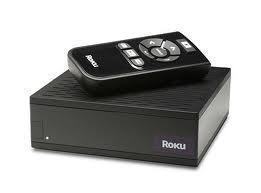

Bob Medart
I bought a TiVo device through a vendor on Amazon. I tried both plug ins on the back of my TV. nothing. I even called TiVo, and talked with a Customer Service person. Followed her directions, still nothong. I returned the device for a refund. After reading your article, as I understand it, the TiVo must be plugged into the DVR, NOT the TV. Correct me, if I’m wrong. The instructions that came with my purchase were worthless, written by a techie for a techie, and assuming evryone knew what they were talking about.
You have my e-mail. Please confirm my understanding of the installation. Thanks!!
Harry D Robinson
How to connect a VCR and a DVD recorder to a TV and then transpose/copy a VCR content to a blank DVD disc.
Thanks for any help you can provide.
Harry Robinson