
What is a Wireless Router?
A wireless router is a device that wirelessly connects multiple computers and devices to the Internet. Wireless routers’ design and capabilities vary and they drastically range in price, but are used for the same function. Wireless routers are usually very easy to setup and many provide the user with built-in security methods such as data encryption or a firewall. As a result, wireless routers allow users to easily setup a wireless network that all of the computers and devices in a home, office, or other building can connect to.
How a Wireless Router Works
A wireless router produces a wireless network by converting digital information from a computer or another device into radio waves and vice versa. A wireless router serves as an access point for multiple devices and can bridge those devices to an Internet connection that a modem provides. When a wireless computer broadcasts its own digital information in the form of radio waves, a nearby wireless router can receive those radio waves and convert them back into digital information that can be sent through the modem to a website, server, or other location. As a website responds to the user by sending data back, the modem forwards the data to the wireless router where it is converted into radio waves. The wireless computer then receives those signals and converts them back into digital information that the user can access.
How to Access Wireless Router Settings
All wireless routers include a control panel that allows the user to modify how a wireless router is setup, change security features, and control which devices are allowed to access the router. Generally, a wireless router’s control panel can be accessed by typing 192.168.1.1 into a browser’s address bar. This displays a login window that asks for a username and password. If the user has not already changed his/her username or password, the default username is usually “admin” or “user” and the default password is usually “password,” “1234,” or “0000.” If the user changed his/her username or password, then forgets either or both, the wireless router can be reset by pressing the small reset button on the device.
Applications
Once a user has access to a wireless router’s control panel, he/she can change how the router is configured. For example, a user can allow or deny specific devices from accessing the router by inputting each device’s MAC address. A user can also setup a wireless network, setup encryption or firewall settings, and even control specific times when the router broadcasts a signal.

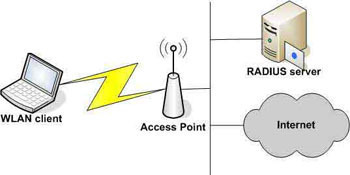
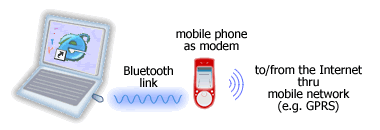

Follow Us!