One of the best methods to capture a Unix terminal session is to use the `script` command.
In this example we start a script session, run a couple of commands, and then use the `exit` command to stop capturing the terminal session:
$ script Script started, output file is typescript $ pwd /home/will $ ps PID TT STAT TIME COMMAND 11909 p0 Ss 0:00.05 -bash (bash) 25622 p0 S+ 0:00.01 script 25623 p1 Ss 0:00.01 /usr/local/bin/bash -i 25624 p1 R+ 0:00.00 ps $ exit Script done, output file is typescript
We have now captured our terminal session into the file "typescript".
We can use the `cat` command to view the contents of the "typescript" file: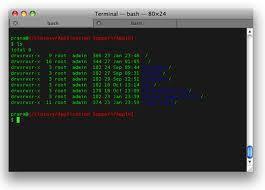
$ cat typescript Script started on Tue Jul 26 21:28:50 2005 $ pwd /home/will $ ps PID TT STAT TIME COMMAND 11909 p0 Ss 0:00.05 -bash (bash) 25622 p0 S+ 0:00.01 script 25623 p1 Ss 0:00.01 /usr/local/bin/bash -i 25624 p1 R+ 0:00.00 ps $ exit Script done on Tue Jul 26 21:29:13 2005

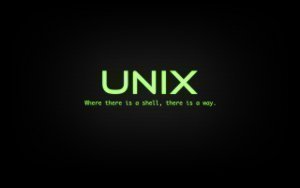


Hank Barta
Doesn’t record anything on Debian Stretch. The unfortunate choice of a name makes it just about impossible to search for a fix.
Dipish
What is the best way to view the recorded session file? If I have color terminal, there are lots of control characters in the typescript file. Is there a viewer for them, besides the console cat and more?
Raj
Thank you exactly what I was looking for
MrBCut
Thank you so much! Compact, clear and concise! I learned. 🙂