One way to customize a Windows Desktop is to change the Taskbar’s color. Changing the Taskbar’s color is not only simple, but takes less than a minute. Here is how:
Change the Task Bar Color in Windows XP
- Start up the computer and right click any clear space (do not click any part of the taskbar or on any icons). A menu should appear.
- In this menu, select Properties.
- Select the option for Appearance in the menu that appears.
- Click the active title bar.
- Easily customize the Taskbar’s color.
- Click Apply and view the Taskbar’s new look. Once the taskbar is customized as desired, click OK to close the dialog box. It should be noted that while the taskbar color will change, the Start Button will always remain green.
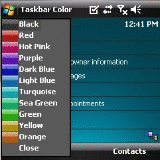
Change the Task Bar Color in Windows Vista
- Start up the computer and right click any clear space (do not click on any part of the taskbar or any icons). A menu should appear.
- In this menu, select Personalize.
- In the new menu that appears, select the option for Colors and Appearance.
- Click the color and any desired attributes.
- Click OK and the new Taskbar color will be customized.

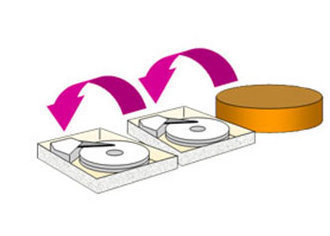
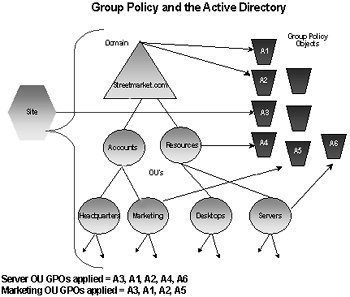
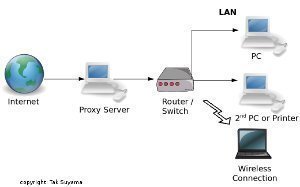
Travis Trapani
This is so Not working at all. It changes everything BUT the Taskbar….grr I hate winvista with a passion…
WORLD PEACE
In Windows 7 Professional… how do I locate the option of setting the color (blue, silver, green) ?? I normally have no problem with PC settings but I am today 🙂 Any help is appreciated.
danwat1234
How do I change the color of the bottom task bar in windows 7 64-bit, in classic GUI mode? No Aero glass running. I want my task bar to be darker.
Larry
“Easily customize the Taskbar color” is not an option. If it were, I wouldn’t be looking for tips.
stampy
just right click on the desktop
select properties
select appearance
select windows classic style (on the left)
then choose a colour scheme
or select high contrast #2
then click advanced and change each individual till you have the desired look.
This is how i changed my taskbar to black and it also changes the start button to black as well 🙂
RMRdenver
the bottom task bar highlight setting is too low, how do I change it back?
joel rochow
wanted to change color of taskbar, but NOT color of desktop. Well, after a heck of a lot of reading, I come to conclusion that if I want the standard MS green, I will have to accept the darker green for my taskbar. At least, that is the impression I get from MS.
MS – Please don’t forget to keep it simple. It is easier to write too much than too little. How about just the necessary number of words so customer can get the job done. Am I asking for too much? Probably.
kristin
is there a way to change the color of it on windows 7 starter? ive looked for a long time and i still cant find a way
Arjun
i forget our window 7 admin password how to remove it
vivek
bakwas hai yee dont use it
Tux
Personally I’m waiting for Windows 2050. By then, with quantum computing technology, computers should be powerful enough to run both the latest operating system, and useable applications. I wait with bated breath….
Oh and hopefully I’ll be able to change my title bar colour AND use the latest windows themes.
Mr.Texas
LOL I’m waiting until next year. I’ve got Windows XP, but I’m waiting until 2012 for Windows 8, and THEN I’ll change operating systems
Lee
useless article above. You skipped the “Advanced” button step. Besides, clicking on the “Active Title Bar” in no way will change the properties of the taskbar. waste of time advice.
WindsurferLA
I’m not looking to change the color of the task bar. My objection is just the opposite. I want to understand what is triggering it to change color by itself as the color change indicates another problem.
Normally my task bar is blue. Once it turns to silver, sub-ordinate computers on my LAN can no longer print using the HP laser printer connected to my prime computer. Once the task bar has changed to silver, rebooting the system is the only way to bring back the blue task bar and restore remote operations over my LAN. My machine is a WinXP-pro with 2.0 GB of RAM. Although the problem has appeared at least a dozen times, I’ve yet to be able to cause the problem. Suggestions anyone?
memenode
That sounds ridiculously weird, but there’s a discussion here about it that has a bunch of suggestions.
Taskbow
Let me advise you Taskbow to paint your taskbar.
Good luck!
hmm
For the instructions you’ve given me, i’ve right clicked on the destop & the options i have are graphics propeties ?
And i dont understand what to do.
Brian
What operating system are you using? On XP, a right click on the desktop gets a menu with several options including “properties”.
Paolo
why is there only 3 colors of the taskbar at windows xp? Olive green,Blue and Silver? is there a way to change it to other colors ? like black?
memenode
Yes, but it requires installing third party programs like WindowBlinds. Then you can search for windows customization sites for some extra themes.
Windows XP is pretty much obsolete though. It’s already 10 years old and there are two new operating systems out, which also have more style options among other things. Windows 7 is probably the best Microsoft OS so far.
Mac
I’d love to know where you’ve got the information that “Windows XP is pretty much obsolete” It’s probably the second most popular operating system currently being used, and is still used by many organisations due to it reliability and its ability to work as it should.
Personally, and many people would agree with this, Vista isn’t a worthwhile investment to anyone. Users are gradually moving towards Windows 7 and avoiding Vista.
Confused guy
Thanks i logged on one day and my start colour was diffrent This Help thanks alot and btw u need to edit 1 a More update “# Select the option for Appearance in the menu that appears.
# Click on the active title bar.” You click apperance and then Advanced For XP