No matter where LCD screens are kept, they will always need cleaning from time to time. Cleaning an LCD may seem like a daunting task, but there are a few simple ways to clean it without damaging to scratching to surface.
Retail
There are many cleaning solutions available in shops. However these may seem a bit expensive and are sometimes quite unnecessary. PixelClean is one of the better and less expensive brands. It is highly recommended. Most products will come with instructions on how to use them.
Alcohol Solution
It is recommended to use a simple alcohol solution to clean an LCD screen. This solution is made up of part distilled water and part 50% isopropyl alcohol. Be warned that isopropyl alcohol is flammable.
50% isopropyl alcohol is very common. If you find 70%, 91%, or 99% isopropyl alcohol, adjust the formula to use less alcohol and more distilled water.
By mixing these two in a bottle, you will produce a model cleaning solution. Remember not to use tap water — only use distilled water.
The reason you want this mixture is because alcohol evaporates so quickly. More importantly, it doesn’t leave any residue behind, so the screen will be cleaned without there being any streaks or marks left. You can buy this at your local pharmacy–it’s used for cleaning wounds.
Use The Right Cloth
Do NOT use tissues/Kleenex to wipe your screen. That is ineffective, because they will leave little tissue particles all over your screen. You want a 100%-cotton cloth that is soft and absorbent. A t-shirt is a good cloth, but so is a sock or a Turkish towel, so long as it is 100% cotton.
Stay away from cloth that has polyester in it because this can contain stiff filaments. These filaments can scratch the screen while you are rubbing over it. Also stay away from paper towel and tissues. While it might feel soft, remember that it is paper and therefore, it comes from wood. This means that there might be microscopic wood fragments in the paper towel that will scratch your screen if you move it over it. Therefore, avoid anything paper and instead, focus on the cotton.
Ideally, try and find some microfibre cloth to clean your screen. Cloths that come along with prescribed glasses are usually good.
How to Clean Your Screen

You may want to clean the rest of the actual screen before moving onto the LCD part.
First dampen the cloth with the alcohol solution. You should never spray any sort of liquid directly onto the screen. You also don’t want to try and clean the screen without some sort of liquid because the dust particle, as it is moved across the screen, will scratch.
Wipe the screen gently from top to bottom or in a counter clockwise direction, and wait for it to dry. You’ll remove all of the dust and the liquid that is on the screen will evaporate quickly. Then, the screen will be clean and scratch free.
Be careful not to let the cleaning solution leak into the sides of the monitor. Also, be certain that you do not press hard on the LCD screen. You can permanently damage an LCD screen by pressing on it too hard.
Dust
If there is just dust on your screen, there is no need to fully clean it. To remove dust all that must be done is to wipe it away with a microfiber cloth. Simply wipe your screen from end to end gently with the cloth.



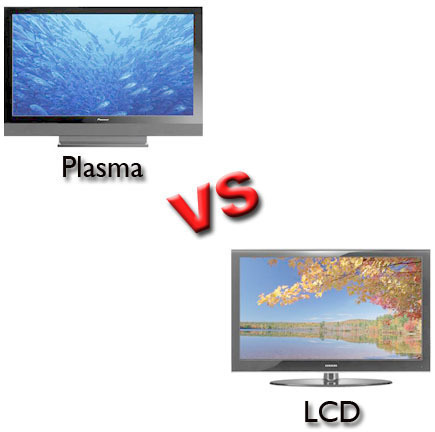
Tevita Toloi
There is a white line across the screen from the top left corner to the bottom left and its been getting bigger.