Deleting Internet history clears the record of web sites visited. This procedure helps keep Internet browsing private. Below are steps to manually delete Internet files from the computer:
Delete Internet History in Internet Explorer
By default, Internet Explorer keeps Internet history for 20 days.
To delete Internet history in Internet Explorer, open the Tools menu, select “Internet Options,” click the “Delete…” button under “Browsing history,” make sure that “History” is selected in the dialog that pops up, and click the “Delete” button.
Under “Browsing history” it is also possible to enable “Delete browsing history on exit,” which will do as it says – clear history every time Internet Explorer is closed.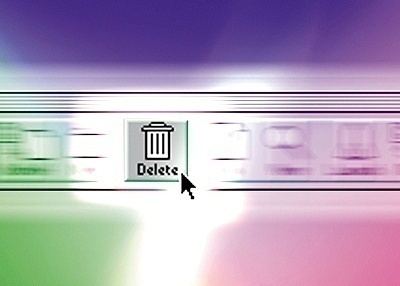
Delete Internet History in Firefox
In Firefox, to delete Internet history go to Tools > Clear Recent History. In a dialog that pops up, choose a Time range to delete. To delete all history so far choose “Everything” from the drop down and click the “Clear Now” button.
Adjust the history settings by going to Tools > Options and selecting the Privacy tab. A drop down menu allows the user to set Firefox to Never remember history, use custom settings, or leave it at the default “Remember history.”
Delete Internet History in Chrome
In Chrome, the process is similar to Firefox. Go to the Chrome menu (with a tool icon) then Tools and “Clear browsing data.” In the dialog that comes up, make sure that “Clear browsing history” is selected, check the period for deletion in the drop down box, and click a “Clear browsing data” button to delete Internet history.
Delete Internet History in Netscape
Deleting history in Netscape is as easy as 1,2,3. Netscape users can easily delete their Internet history by clicking the “Edit” menu, “Preferences,” “History,” and the “Clear History” button.
Delete Internet History in Opera
In Opera, delete Internet history by clicking the “File” menu, “Preferences,” “History,” and the “Empty now” button. In addition, check “Empty on exit” for this to occur each time someone exits the browser.



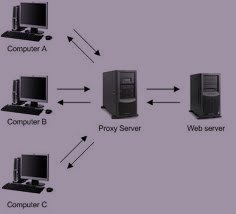
pawan sahu
Hi i will be very thankfull to you
if you can provide me java script to delete history…………..
for security reason…………….
Thanks and Regards
Pawan Sahu