Launch the Open Firmware Password Application.
Click the authentication icon and enter your Administrator credentials. You will be prompted for a password.
Locate and click the Change button.
This will launch an Open Firmware Password window.
In the Open Firmware Password window, locate and click to deselect/uncheck the “Require password to change Open Firmware settings” option.
Click the OK button to commit your changes.
Locate and re-select the lock icon.
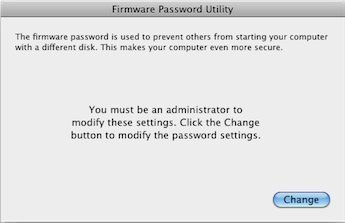

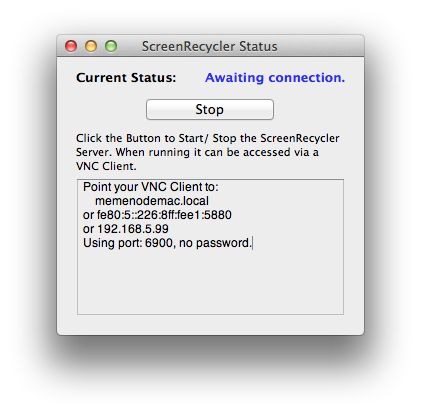
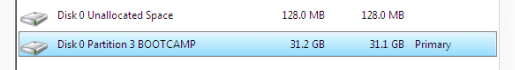
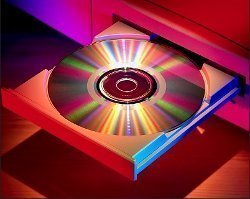
Follow Us!