All modern search engines rely on a number and quality of inbound links when determining how high a particular web page should rank. Finding which sites link to a web page can help gauge how well the site is doing in terms of its link popularity, which helps in the process of optimising the site for search engine rankings. Here are a few ways you can find out which pages link to a given page.
Finding Inbound Links Through Google
To see inbound links for a page indexed in Google, enter this command in the Google search field:
link:www.tech-faq.com
Google only shows a sample of the links to each page. If a page shows 10 links, it may really have over a hundred inbound links. This method can also be used to check inbound links to any page, not just those you own.
Google makes more accurate data available through Google Webmaster Tools.
Finding Inbound Links through Bing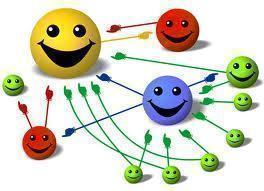
Bing is the second most popular search engine, and also powers Yahoo search results. Bing has its own Bing Webmaster Tools which can be used to find inbound links.
Open Site Explorer
Another useful way of checking inbound links to a page is using the Open Site Explorer by SEOMoz, which uses data from multiple search engines. Besides inbound links it also offers other useful information such as top pages, anchor text of links to your page, and more, as well as the ability to compare multiple pages.



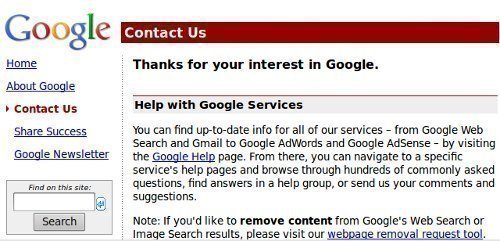
Ardian Zakaria
I updated the article to link to Bing Webmaster Tools, which is what Yahoo itself now directs to.
brent
what about links to your competitor websites.how can i find links to those sites. or a site that out ranks you i want to know what links they have any ideas of a free tool ?
Daniel Memetic
You can use the command link:www.competitorsite.com in Google to check links to your competitors, and you can also use the Open Site Explorer where you can also compare multiple sites.
IT Support London
Yahoo has removed this feature as of November 2011 and this no longer works or is available.
Daniel Memetic
I updated the article to link to Bing Webmaster Tools, which is what Yahoo itself now directs to.