Hiding an IP online is necessary for a variety of reasons. Various websites, video games, and miscellaneous connections to the Internet share information about the network’s location and host. The simplest way to prevent sharing this information, while still being able to connect to the Internet is by hiding the individual’s and his/her Internet enabled device’s IP address. To do this, the user has to use a proxy server to hide the original IP.
The Benefits of Hiding an IP
Hiding an IP usually provides the following benefits:
Anonymous Surfing – One of the most important and simplest reasons for hiding an IP address is to cover the user’s tracks and to allow the user to be anonymous.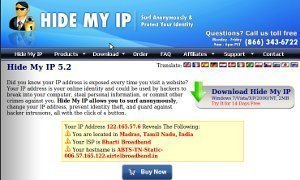
Speedier Resources – The Internet has a large selection of options that can strain a connection that has trouble connecting to websites that are further away or are having time outs. By using a proxy server, the caching of web resources such as images, videos, and other forms of media are placed on the next server, which makes it possible to download them from a nearby location instead. This is an ideal option for those using dial-up and need to have a faster connection.
An Access Policy – The proxy service can put an access policy into place that can help prevent access to certain websites. An IP hiding service is usually designed to prevent others from accessing the user’s private information. However, there are network services or content that may also need to be restricted with this option. Parents who want to prevent their children from accessing certain websites while allowing them to access the Internet anonymously can install this on their computer.
To Monitor Usage – IP hiders can also be used to keep track of an individual’s computer use. It displays the sites an individual visits and the amount of time they spend on it. IP hiding can also prevent such information from ever being logged into any location.
Bypassing Security – Some IP hiding services allow access to security and parental controls on the computer. To do this, the computer accesses an alternative website address when making requests to the Internet. The computer believes that the websites being visited are innocent, not adult websites or anything else set to be filtered out.
Scanning Materials – An IP hiding option such as a proxy can be used as a specialized tool to scan material before it reaches the computer. Having a website application on a server that scans content being sent through makes this possible. This is best as an alternative to an anti-virus and can help to prevent malicious software from reaching the user.
Getting Around Blocked Websites – An IP hiding service can make it much easier to circumvent regional restrictions, adult locks, and various other forms of blocked websites. To do this, an IP with a proxy that gathers the information and returns it to the original computer must be used. For example, computers in country A can access country B’s proxy in order to bypass country A’s restrictions.
Removing a Banishment – Many websites, forums, and user controlled environments have a system that can banish a user based on his/her IP. By using a service to hide their original IP address, the user can easily regain access to the website that he/she was banned from.
How to Hide an IP with Software
There are simpler ways to hide an IP. There is a wide range of IP hiding services available through software. The software can be downloaded, installed, and ran on various computer systems as a background process. It is a great idea to use software whenever the computer needs to have a secure online connection that does not share personal data or that another service blocks.
Using software for IP hiding is a popular option because the process is totally automated. Although many of these services are not available for free, there are many free trials that allow users to understand how the service works. The following options are very simple to use:
IP Hiding through a Proxy Server
Proxy servers are basically a middleman for handling requests between the client and the target server. They act like an alternate gateway to help access content on the destination server. The proxy is also responsible for sending back everything being accessed from the server to the original device as illustrated in the following diagram:
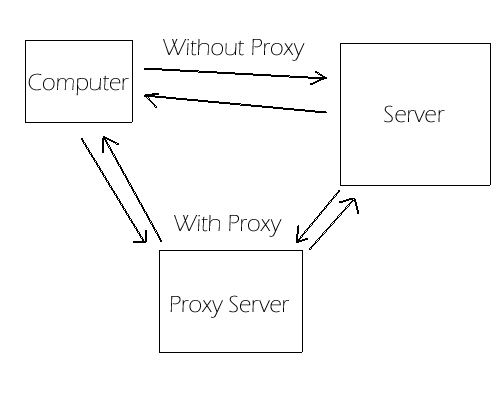
There are several types of proxy servers that can successfully veil an IP address.
Anonymous Proxy Servers do not allow the original IP to become available to the destination servers. The destination server can detect these types of proxy servers and if measures are in place to prevent proxy access, access to the content will either be restricted or denied. Proxies of this type will adequately hide the IP address of the original device making the connection.
Distorting Proxy Servers are proxies that confuse the destination servers by providing incorrect IP address information through http headers. The destination server will believe that the device is originating from a certain location when in reality the proxy is “spoofing” this information.
High Anonymity Proxy Servers are proxy servers that are designed to look like a device itself. The destination servers will not be able to determine that the proxy is in fact a proxy server and will continue to use the proxy’s IP instead. The Original IP address remains secure and the destination servers will hide it from public access.
Using a proxy server is simple and can be easily done through proxy server websites.
Various proxy types that hide IPs or improve connection to certain websites can be found on Proxy Sites – the Most Up-To-Date Proxy List on the Internet .
In the list of available proxies under the “Proxy Menu,” choose the “High Anonymity Proxies” to find a list of the proxy addresses that can be used to successfully hide your IP.
They will be listed in the following manner:
XXX.XXX.XXX.XXX.XXXXX
The first four “XXX” values represent a number between 1-255, each corresponding to the IP address assignment of the proxy server. The “XXXXX” value is a number between 1-65535 and is the port number assigned to be used with the proxy server to allow traffic.
To use one of these high anonymity proxy servers (or any other proxy option), follow the specific browser instructions:
The fictional IP and Port Number “123.456.789.876:5432” will be used for these examples.
Internet Explorer
Click the Tools menu in Internet Explorer and choose Internet Options. In the Internet options, click on the “Connections” tab then click on the “LAN Settings.”
There will be a Proxy Server option to select that says “Use a proxy server for your LAN check box.” An address box will appear where the chosen proxy server’s IP address (123.456.789.876) should be placed. The Port Box is where the client access port number associated with the proxy server that will be used to access it is placed (54320).
It is recommended that the “Bypass proxy server for local addresses” box is selected so that access to local network computers is faster and communications between machines is not transmitted online. Click in the ok button to close the LAN Settings window. Click on ok again to close the Internet Options window.
The proxy server should now be in place.
Firefox
The “Options” selection is under the Tools tab. The Advanced icon (Gear) should be selected then some tabs with their contents should be displayed. Choose the “Network” tab then click on the “Settings” button under the Connection section. Choose the “Manual Proxy Configuration” option then enter the proxy server’s IP address (123.456.789.876). Enter the port number where prompted (5432). Click on OK to complete the process.
Netscape
Find the Tools menu then select “Options” from the list. Select the General option then choose “Connection Settings.” Click “Manual Proxy Configuration” to mark the check box then enter the Proxy server IP address in the appropriate field (123.456.789.876). Enter the port number (5432) into the appropriate field then select OK to save the changes.
Opera
Choose the tools menu then select “Preferences” from the list. Select the “Advanced” tab and choose “Proxy Servers.” Check the box next to the “HTTP” option then enter the proxy server IP address (123.456.789.876) and the port number (5432) in the appropriate field. Select OK to save the changes and start using the proxy server.
Safari
Select the Preferences option then choose “Advanced.” Choose the “Proxies:Change Settings” option then check the box next to “Web Proxy (HTTP).” Type in the proxy server IP address (123.456.789.876) into the field then the port number after the colon (:). Select Apply Now and start using the proxy server.
An easy way to get the function of an IP hiding software without the software is to use a proxy server. There are several options available that can be used with the proxy server for quick and easy encryption, anonymity, and much more. Using a proxy is simple and the process is as follows:
Using one of the following proxy servers is a great way to gain anonymity:
Note: These proxy options may not offer complete IP hiding, but they are certainly a great step towards becoming anonymous online and hiding other connection information.
Risks of Using Untrustworthy Proxy Servers
Remember that proxy servers have risks associated with them, especially if their creation was intended to monitor incoming connections for data that is sent over the server.
Most proxy servers are temporary. They may frequently change the IP and port number for increased anonymity. This contributes to the common problem of proxy servers not working.
A working anonymous proxy server may be slow due to the high volume of traffic being routed through it from connected clients. This contributes to the common occurrence of slow access to other servers.
Anonymous servers may compromise privacy, especially if using the server to access private accounts with various websites. This is common with untrustworthy proxy servers found online. This means that the owner of the proxy server may be filtering other people’s communications to log personal and valuable information such as passwords, Social Security Numbers, Credit Card Numbers, etc.
Note: Using a proxy server should be avoided when doing private online activities.
Hidden IP Privacy Warning
It is very important to understand that even when using an “Elite” proxy, the IP may not be completely hidden online. Any type of crime online can definitely be traced back to the source, especially if law enforcement or orders from courts/government agencies are placed to retrieve the data from the servers. Proxy servers cannot give immunity to online crimes.
In addition, E-commerce, online banking, credit card payments, and just about any other type of online transaction should be avoided while using the proxy server. Data can easily be logged and will leave the user completely vulnerable to identity theft and fraud.

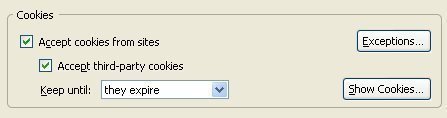

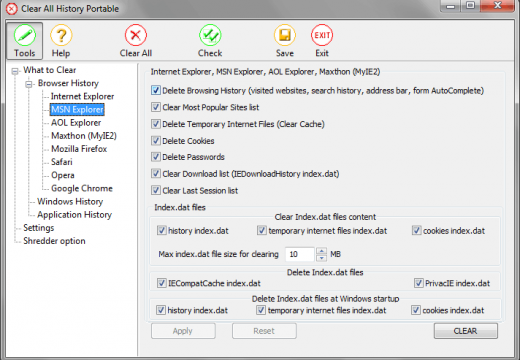
Follow Us!