A Charter Pipeline email account is a high speed Internet account obtained through www.charter.com. Since users can add several email accounts to their Outlook, they can send and receive email messages from their Charter Pipeline account through Outlook.
How to Link a Charter Email with Outlook
- Open Outlook.
- Click the Tools menu and select E-mail Accounts…
- Select Add a new e-mail account and click Next.
- Choose POP3 as the server type by clicking the radio button and click Next.
- User Information
- Name: Enter the user’s name as it should appear in the “from:” field of outgoing messages.
- Email Address: Enter an email address.
- For example: wspencer@charter.net
- Server Information
- Incoming mail server (POP3): pop.charter.net
- Outgoing mail server (SMTP): smtp.charter.net
- Login Information
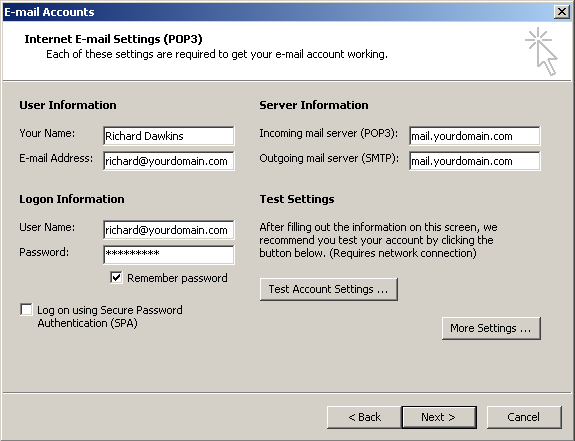
- Enter a user name and password for Password.
- User Name: Enter the Full email address
- Password: Enter the password for that email address
- Click More Settings…, then click the Outgoing Server tab.
- Check the box next to My outgoing server (SMTP) requires authentication and select Use same settings as my incoming mail server.
- Click the Advanced tab and check the box next to “This server requires an encrypted connection (SSL)” under “Incoming Server (POP3).”
- Ensure that Incoming Server is set to 110 and under “Outgoing Server (SMTP),” the default is 25 in the box next to “Outgoing server (SMTP).”
- Click OK.
- Click Test Account Settings… After receiving “Congratulations! All tests completed successfully,” click Close.
- Click Next then click Finish.

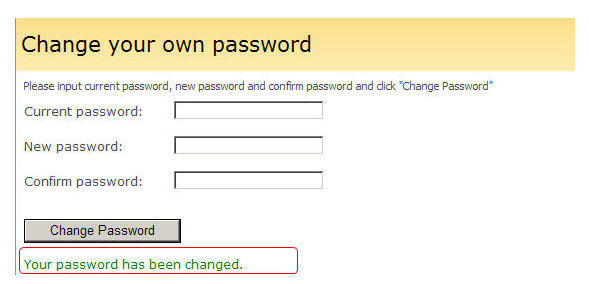
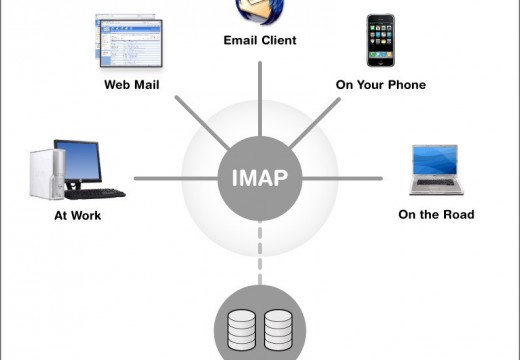
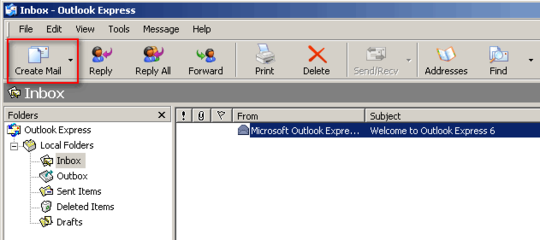
Rick Davenport
I can not believe Charter is telling me it is a Microsoft problem. Everything worked great until Charter ran a big update back in September. I have seen 3 different set ups for Charter settings using Outlook 2010.Based on this issue alone I would not recommend Charter to anyone. They wouldn’t provide basic set up information. Unbelievable!
David Robinson
This information does not work….
Gert193
Microsoft outlook provide you innovative features of email management with huge spacing of saving data, due to its extraordinary performance now a days corporates installing this application in the formal way.
Caseas
Microsoft outlook provide you innovative features of email management with huge spacing of saving data, due to its extraordinary performance now a days corporate installing this application in the formal way.
Ron L
Hello – I am trying to get Outlook 2003 to accept Charter messages and have repeatedly checked my entries (per above) for establishing my Charter mail account and keep getting the following error – can’t connect to pop server.
Can anyone help?
akgary
me too – I am getting the SAME thing – but I am setting up an IMAP account – so it’s a little different – ACTUALLY got it to work finally 2 weeks about by changing ADVANCED SETTING
Outgoing service from NON to AUTO.
But lo and behold 2 weeks later – now it is not working – Charter tells me to call Microsoft. Microsoft tells me to call Charter. AHHHHH. I still haven’t told anyone I have shifted to charter – so maybe this means I am staying with Verizon. UNRELIABLE
Cory
I have been having the same issue and just got off the phone with tech support…1st I knew more about the problem then they did (red flag)…second, all they could tell me was the IMAP settings for Charter…then they told me it was a problem with outlook (OK, enough already).
When I gave her the error code of 571 and told her the problem, I sent her off to get more info (I said it had to be logged somewhere in their system because I saw it in forums). Here is their response:
Charter does not support outgoing SMTP in a third party client (like outlook) when you are not running on Charter’s network (not home)…so when you are traveling, you have to use the charter website for email or get/use the outgoing SMTP settings of the the internet provider you are using remotely… ridiculous!
Daniel Memenode
Originally posted by tinkynan: “I am using Thunderbird’s latest version 3.1.7 and I cannot send email at all. I have no problem (usually) downloading email. For SMTP Account Settings, I tried ALL combinations of “Authentication Method” and “Connection Security” without success.
When Authentication Method is anything other than SSL/TLS, I am getting the message
Sending of message failed.
The message could not be sent using SMTP server smtp.charter.net for an unknown reason.
When Authentication Method is SSL/TLS, I am getting timed out.
Any help?”
The error message unfortunately isn’t really helpful (“unknown reason”), but perhaps this is the same issue as with Pat above. Are you connecting from home? If you’re not connecting from a charter IP they might be blocking SMTP.
tinkynan
I am using Thunderbird’s latest version 3.1.7 and I cannot send email at all. I have no problem (usually) downloading email. For SMTP Account Settings, I tried ALL combinations of “Authentication Method” and “Connection Security” without success.
When Authentication Method is anything other than SSL/TLS, I am getting the message
Sending of message failed.
The message could not be sent using SMTP server smtp.charter.net for an unknown reason.
When Authentication Method is SSL/TLS, I am getting timed out.
Any help?
Daniel Memenode
Originally posted by Pat Newsom: “:sad: Unable to send/receive emails in outlook. Had to replace computer and new computer has Windows 2007 and Office 2007. I have setup email account per instruction for charter.net. I keep getting this error message:
Send test e-mail message: Your outgoing (SMTP) e-mail server has reported an internal error. If you continue to receive this message, contact your server administrator or Internet service provider (ISP). The server responded: 571 imp09 smtp.charter.net NzUuNjkuNTEuMTQ1 You must c
I called Charter but they keep saying problem is Windows.
Can anyone identify the problem?
8847p”
You excluded the rest of the error message:
“Server Response: ‘571 imp09 smtp.charter.net You must connect from Charter IP space.”
This could mean that you’re not connecting from a Charter IP. Are you away from home or connected to a non-Charter connection?
It could also mean you’re connected via VPN which reroutes your traffic through an IP address outside Charter.
I’m not sure why they’d tell you it’s a Windows problem unless they mean that a VPN is set up on it.
Pat Newsom
🙁 Unable to send/receive emails in outlook. Had to replace computer and new computer has Windows 2007 and Office 2007. I have setup email account per instruction for charter.net. I keep getting this error message:
Send test e-mail message: Your outgoing (SMTP) e-mail server has reported an internal error. If you continue to receive this message, contact your server administrator or Internet service provider (ISP). The server responded: 571 imp09 smtp.charter.net NzUuNjkuNTEuMTQ1 You must c
I called Charter but they keep saying problem is Windows.
Can anyone identify the problem?
8847p