IIS stands for Internet Information Services and it is a type of software that runs on servers using Microsoft Windows. IIS is the second most popular server software right behind Apache servers, which are open source and usually less expensive to run. Servers that run IIS include FTP, HTTP, HTTPS, SMTP and NNTP.
One of the benefits of running IIS software for web based servers is the amount of information you can collect about your visitors, usually in the form of logs. Logs are a great way to collect, organize and analyze information that you receive from visitors on the internet. These visitors can be in the form of actual people using computers to access your web server or robots which are small computer programs linked back to other large servers that visit your site for many reasons, one of them being search engines being sent to your web site to index it.
Tools to Read IIS Server Logs
Usually the best way to read IIS Server Logs is with a log reader, many popular and effective IIS server log readers are free and easy to use and are part of open source projects. Two of the most popular free log readers are AWStats and Webalizer.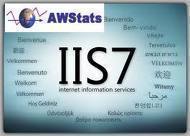
AWStats
Awstats is a free log analyzer and report tool that can be used on IIS Server logs. You can easily analyze many different types of data from the Internet including the web, mail, FTP servers and even streaming media. Awstats is a great tool that automatically parses and then provides an analysis for your IIS server log files. AWStats produces an easy to read HTML report and includes graphics such as easy to analyze bar graphs and tables. You can even create a static report. AWStats was created through Sourceforge.net and is written in Perl.
Webalizer
Webalizer is similar to AWStats; it is a small basic log reader and analysis program. It has many log and analysis functions that are similar to AWStats, but lacks others. It should be noted that development on this program has stopped in the middle of 2002; however it still offers a web server administrator great analysis and major features. Because its development stopped in 2002, it should be noted that it logs visitors using Firefox as Netscape.
Types of Analysis and Information Collected with Log Readers
It should be noted that many IIS server administrators use the above log readers to read and analyze the following information:
- Report number of visitors
- Report unique “human” visitors
- Daily statistics
- Monthly statistics
- Yearly statistics
- Report session duration
- Report country of visitors
- Report ISP
- Report entry/exit pages
- Report browser used
- Report HTTP and 404 Errors


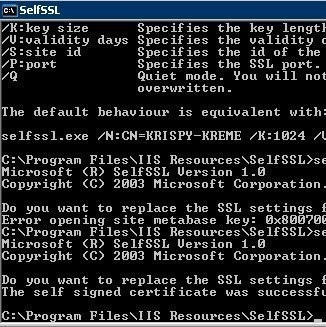

Follow Us!