The iPhone, which Apple created, is a media device that combines the functionality of a phone, computer, camera, and media player. It features touchscreen technology that allows users to browse the Internet, select files, and run applications by simply touching the screen. The iPhone also supports Bluetooth technology and wireless Internet in order to allow the user to access the Internet and file sharing services from anywhere within the user’s network service range. However, the iPhone’s most important feature is its ability to store and access files in the same way a computer does. Because of this, users have a larger variety of options for recovering deleted files.
What Happens to Deleted Text Messages?
On a regular cell phone, text messages and other files that have been deleted are immediately removed from the phone’s smartchip or built-in storage device in order to make room for more files. Because the iPhone stores and accesses files like a computer, however, it is able to store deleted files for much longer periods of time until the memory must be used for something else. When someone deletes text messages on an iPhone, they are removed from the user interface but are still in a database file called “sms.db.” In fact, this file contains every text message that has ever been sent or received on the phone, even if they have been deleted.
How to Recover Deleted Text Messages
Rather than jailbreaking an iPhone like many tutorials suggest, users can recover their deleted text messages by connecting their iPhone to a computer that is running the Windows Operating System and synchronizing it with the computer via Apple iTunes. The user must then download and install a program called TextPad that will allow him/her to access the iPhone’s core files. The user should now select “Search” and click the “Find in Files…” option. The user can now enter “newest_message” in the “Find What” input field and mark the checkbox that says “Search subfolders.” The user should now click “Find” and see one or more search results. These results will all point to the same database file, so the user can click on either one of them. The database file will contain strands of random information in addition to the user’s text messages. While this method allows the user to see deleted text messages, it does not allow the user to return the messages to the user interface.



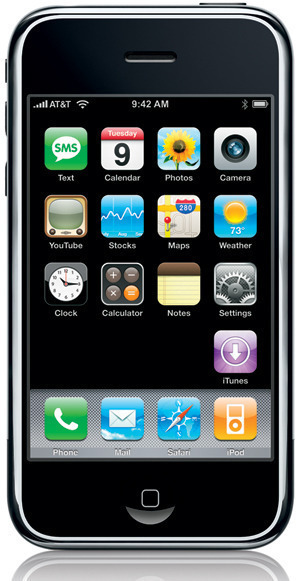
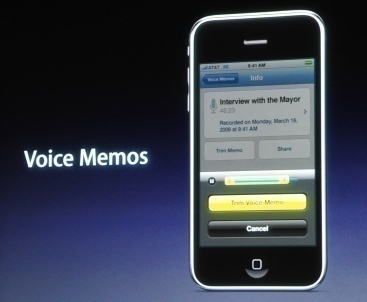
lucas
With the help of the recovery software, which is a tool for iPhone users to retrieve the deleted data, you can get them back in few steps. There are two popular and useful ways to make it. One way is that you can recover the data from iPhone directly. The other way is that you can recover data from iTunes backup, only if you have made the backup. You can try
Mobikin Doctor for iOS https://uploads.disquscdn.com/images/be21975d0cb6866effe652a5d119da641b8c651aa0c09fc124320b11d1a5c186.jpg
Agatha Alice
If you have a itunes backup file, we can use Coolmuster iTunes Backup Extractor to recover iOS device data by extracting from iTunes backup file.
mayjohnson
FonePaw iPhone Data Recovery might help you.
But make sure your stuff is set to backup the text messages on your iTunes or iCloud.
me myself
This way is quite similar to the one on Mac, where you can read the text messages that were back up with Itunes. The problem with that one is that for it to work, you need to have synced your iphone before deleting the message.
So my question is…does this method work even if I have never synced my iphone with this Windows Operating System computer before?
Tom Anthony
Cool article. Another program that lets you recover deleted text messages from your iPhone is decipher text message. I’ve used it to recover several deleted sms messages that I deleted on my iPhone and it works really well.
http://www.deciphertools.com