Windows XP introduced the limiting of the number of possible TCP connection attempts to ten per second. This is likely to affect server and P2P programs that constantly need to open as many outbound connections as they can at the same time.
The Limitations
Many users believe that they should have the option to disable or change this setting, making this new implementation a cause for concern. If a P2P or some other network program tries to connect to fifty sites at once, the maximum it will be able to connect to per second is ten.
If there is a slowdown in those network programs requiring a certain number of connections to be opened at once, it is due to the limit imposed. It is possible to increase the number of connections per second by modifying it directly in the system file, tcpip.sys. However, because that file is constantly in use, the computer needs to be in Safe mode for it to be edited.
The user can check to see if he/she is close to this limit from the Event Viewer. Under System, look for TCP/IP Warnings saying, “TCP/IP has reached the security limit imposed on the number of concurrent TCP connect attempts.” This is a cap on incomplete outbound connect attempts per second only, not on total connections.
Change or Remove the Concurrent Connections Limit in Windows XP
Method 1:
Use the following program:
Download the software patch XP SP2
- Edit tcpip.sys manually to remove the TCP/IP socket creation limit.
Method 2:
Modify the tcpip.sys file manually. These instructions refer to the final XP SP2 release, with a tcpip.sys file of exactly 359,040 bytes, CRC-32 is 8042A9FB, and MD5 is 9F4B36614A0FC234525BA224957DE55C.
It is possible that there will be multiple tcpip.sys files in the system, make sure to work with the one in c:windowssystem32drives directory.
To remove the tcpip.sys socket creation limit, backup the original tcpip.sys file before editing, this is very important.
In the hex editor, go to offset 4F322 hex (or 324386 decimal), then change 0a 00 00 00 to 00 00 0a 00.

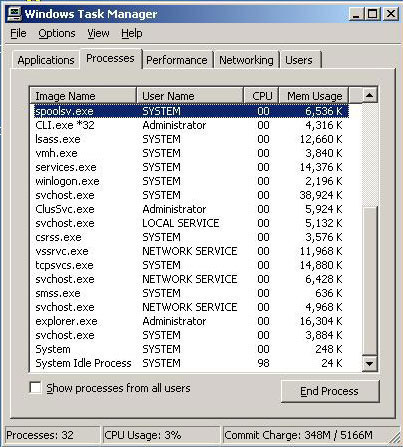


Follow Us!