Occasionally, one or more sectors on an otherwise good hard drive will go bad.
When this happens, the data in those sectors may be lost, but the data on the rest of the disk will be unaffected and the disk is still completely usable.
Those bad sectors cannot be repaired, but they can be marked as unusable. Once marked as unusable, the Operating System will know not to attempt to store data in those bad sectors. The total disk capacity will be decreased by the amount of storage space in those bad sectors.
If a hard drive is experiencing a bad sector, back it up immediately. If a faulty drive head caused the bad sector, the problem can spread to many other sectors across the disk.
How to “Repair” a Bad Sector in Windows XP
- Press the <Start> button.
- Select <My Computer>.
- Under Hard Disk Drives highlight the disk to be scanned.
- Open the <File> menu and choose <Properties>
- Open the <Tools> tab.
- Click the <Check Now…> button.
In earlier Microsoft Windows and DOS versions, this function was built into the `scandisk` and `chkdsk` utilities.
Once the bad sector or sectors have been “repaired,” continue to back up the hard drive on a regular basis. Hard drives are mechanical devices and all mechanical devices will eventually fail.
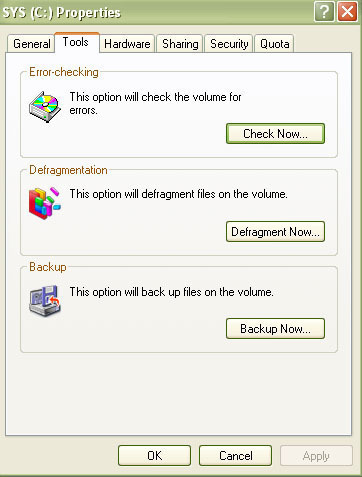



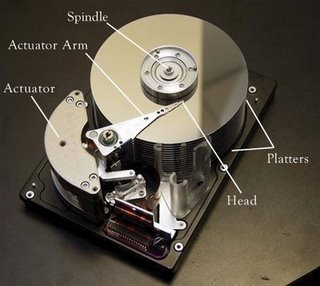
reparation iphone
I am wondering something related with this , and you did the trick.Thank you….