Broken hard disks can be both a nuisance and a major loss to business and personal affairs whenever files are lost or inaccessible. Fortunately, there are several things users can do to repair a broken hard disk before throwing it out in order to restore lost or inaccessible files.
Let the Hard Disk Cool Down
The first thing users should do is allow their hard disk to cool down by shutting the computer off and unplugging it from the wall. The user can cool his/her hard disk down faster by actually disconnecting the hard disk from the computer and placing it in front of a fan. If the user has a desktop computer, this can be done by removing the tower’s side panel and locating the hard disk, which is a small block with chips on it that an IDE cable connects to the computer. The user can either remove the hard disk from the computer completely or simply allow a fan to blow air at the tower without its cover on in order to cool down all electronics within the computer. If the user has a laptop computer, he/she cannot remove the hard drive, but can unplug the computer, turn it upside down, and allow a fan to blow air towards it.
Clean Hard Disk
While the user is allowing his/her hard disk to cool down, he/she can clean it in order to maximize its performance. Cleaning a hard disk can be useful because dust and other air borne debris can clog the conductors inside of the hard disk and cause it to stop working properly. The user can clean his/her hard disk by spraying its conductors and chips with compressed air or by simply blowing on it. However, the user should never use liquid based cleaners as this can damage the hard disk.
Use the Hard Disk as a Slave Drive
If the above methods do not work, users may be able to retrieve their files by using their hard disk as a slave drive. Making a hard disk a slave drive allows the user to access his/her files, but the hard disk will not be able to support an operating system or provide the user with other Windows tools. The user can use his/her hard disk as a slave drive by disconnecting it from the computer and changing its pin settings from Master to Slave. This can be done by simply pulling out the white or black plastic piece covering the metal pins on the side of the hard disk and pushing it back onto the pins marked “Slave.” The user can then boot his/her computer and copy the files from the broken hard disk to the primary hard disk. This will, of course, require the use of a second hard disk.
Re-install Operating System
If the user is still unable to access his/her files, it is possible that the hard disk is not formatted or completely broken. If the hard disk has simply lost its format, the user’s files will have been deleted, but the hard disk may be salvageable by re-installing the operating system with any operating system’s installation disc. If this does not work, the hard disk is most likely unrepairable.

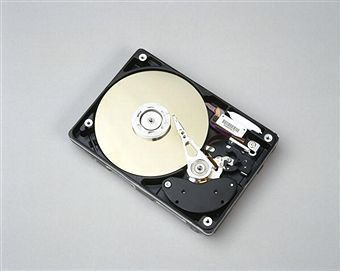
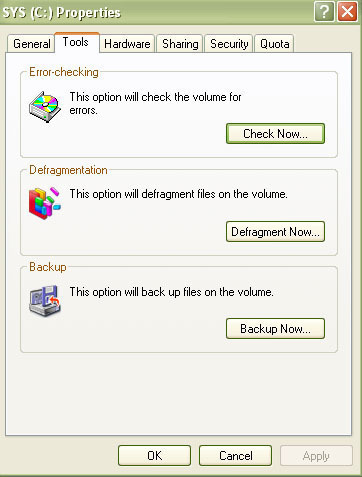

R Burton
Hi…I’ve joined up to log in because I both need help and I’m monomaniacally stubborn…a neighbor bought a laptop at a local thrift store that is bios locked and eventually asked me to unlock it. I’ve failed . and dell was mean to me. Me! Its a dell latitude MDL e5420 bios gen 1D3B given code at the security screen is H9J86S1-1D3B. I can be emailed at notrub67@gmail.com any help or tool anyone can render is gratefully appreciated…skynet can be beaten! Robert B.
Stephen Mensah
My computer cannot find the hard disk.I have been exchanging the jumbers from one pin to another still the computer cant find.
Mr.CHINMOY JOARDAR
How to ricover cress harddisk?and virus rimove
vc
my hdd type code but not detect in bios please give coding
Inthisar
i repaired my hardisk but not working