A common problem that happens to most iPod owners at some point in the lifespan of owning the device is getting it wet. Not just sweat from working out or a light sprinkle from rain, but potentially catastrophic exposure to water to include but not limited to dropping the iPod into the toilet, the pool, or even a glass of water or other liquid. As a result, a common task that arises for consumers is determining how to repair a wet iPod.
Actions to Take Immediately After iPod Exposure to Water
The first and most important thing to do when you get your iPod wet is to minimize damage.
Step 1 – The iPod needs to be turned off immediately (if it is still on). The potential for greater damage to the device increases the longer that the electronic components have power while they are immersed in water. The good news is that with the majority of iPods being fairly thin as compared to other electronic devices, the owner may get lucky and avoid significant damage, but should not assume that water has failed to penetrate the interior of the device.
Step 2 – If liquid has been spilled onto the device, attempt to wipe it off of the iPod as soon as possible. Depending on the specific device and manner of spill, this may prevent most of the liquid from penetrating the device.
Step 3 – Leave the iPod turned off for 24 hours. If the water exposure was from the rain, or a minor spill, this will afford time for any slight water intrusion to dissipate or dry off. If the iPod has been dropped into water or suffered more significant water or liquid exposure, it may fail to turn on after being off for 24 hours. If this has occurred with the iPod, additional repair / troubleshooting steps will be required. These include seeking replacement under an extended warranty (normally has to be purchased with the device), repairing yourself, paying a third party to fix the wet iPod, or in the worst-case, purchasing a new or previously used iPod.
***Note: Do not plug the iPod into the wall or computer charger while turned off due to exposure to water. This will send power through the device and can result in potentially catastrophic damage to the device.
Does the Apple Warranty Cover Water Damage?
According to fans of Apple products, one of the best things about the company is their customer support. All iPods come with a warranty, and many buyers also get one or another kind of extended warranty. Apple’s iPod warranty doesn’t cover water damage; however, so if you bring your iPod into an Apple store, the repair techs will probably refuse to repair a wet iPod or possibly charge the consumer without fixing the device.  If purchasing an extended warranty, a good question to ask the sales staff is if the coverage will cover water damage. There are also costumers who know that Apple doesn’t service water damage so they just wait it out until the iPod is completely dry and then they take it to the Apple store in hope that they will get an replacement. Although that may work in limited cases, store employees can likely figure out if the iPod was really defective or if it was exposed to water which is not included on the standard device warranty
If purchasing an extended warranty, a good question to ask the sales staff is if the coverage will cover water damage. There are also costumers who know that Apple doesn’t service water damage so they just wait it out until the iPod is completely dry and then they take it to the Apple store in hope that they will get an replacement. Although that may work in limited cases, store employees can likely figure out if the iPod was really defective or if it was exposed to water which is not included on the standard device warranty
How to repair a wet iPod with Rice (or Dust Free Kitty Litter)
Anyone who has owned iPods or mobile phones over the past decade is likely familiar with the rice repair method. The basic idea with rice is to use it as a moisture absorbing material (or desiccant). More recently, some consumers have reported better success with using dust free kitty litter since most rice types have some form of dust that can penetrate electronic components.
Step 1 – Open the iPod and remove the battery. Depending on the type of iPod that you have, this may require borrowing or buying a miniature screwdriver to take the device apart. If attempting the repair on a variant of iPod that does not have a user-removable battery such as an iPod Touch, it is still worth attempting the method but may have a lower probability of success.
Step 2 – Carefully wipe all of the iPod’s components with a cotton swab and rubbing alcohol. The alcohol is important, because it dries almost instantly when placed onto a surface and can dry surrounding water as well. After gently wiping all of the parts off separately, place the components in either a plastic bag with uncooked rice (or substitute such as dust-free kitty litter). An alternative method is to put the uncooked rice in a plastic bowl open to the atmosphere. Based on the hygroscopic properties of rice, it will absorb moisture. So when you put your wet iPod into a bag full of rice the rice will pick up any moisture from the iPod and hopefully prevent any short-circuiting that the water might cause when you try to turn your iPod on. There are of course other materials that might be better suited for this task than rice, but rice is something that most people have at home or at least can get easily while something like silica crystals might be far harder to get.
Step 3 – To maximize the chances of successful repair of a wet iPod with rice, the device should be left in the rice for 24 to 38 hours. The bag should also be stored in a dry and warm environment. After the 48 hours are up you can take a look at your iPod, check if there is any visible water and if not put it back together and try to turn it on. If it turns on and works without problems for a few hours, the repair has been successful.
*Note: Although the rice/kitty litter method has been successful for consumers who have dropped their iPods in water spilled liquid onto the device, it is not guaranteed to work. If the device remains on, is plugged into a charger, or remains submersed in liquid for a prolonged timeframe, it is very possible that no repair method will work in fixing the device.
Sending the iPod to a Repair Service
Last and probably the least favorite way for most people to repair a wet iPod is by sending it to someone who specializes in fixing wet gadgets or even iPods specifically. This of course is unpopular because it requires spending who knows how much extra money on fixing your already expensive gadget. While this solution probably is the least popular sometimes you don’t have a choice, it is probably better to spend $50-100 in repair costs than to lose your iPod altogether. Some considerations to help determine if it is worth paying for an iPod repair service:
1 – Age of the device. If your iPod is several years old and repair costs are going to exceed $50, it may be more cost effective to purchase a new or slightly-used iPod.
2 – Repair guarantee. Does the service provider being considered offer a money-back guarantee on the repair? Many reputable repair companies will not offer such a guarantee for water damaged iPods. Some will even add additional charges if the device is damaged beyond basic repair. Additionally, if the device was left turned on (or even was plugged in) after exposure to water, the repair company may not be able to accomplish the repair despite their guarantee.
3 – Time you can do without the iPod. Unless you are planning on using a brick-and-mortar iPod repair shop, you will be without the device for more than a few days. Although not a significant detail for the older consumer, many now use iPods to surf the Internet, store contact information, email, and listen to music.
Difference Between Water Resistant and Water Proof iPod Cases
Most consumers will wait until losing an iPod to severe water damage before making the decision to purchase a water resistant or water proof case for the player. One of the primary facts to remember about water resistant cases is that although they will resist the entry of water into the case, they are not completely resistant to the entry of water. Water proof cases; however, can be fully submerged in water without worrying about getting the product wet. The resistant cases are more common for iPods and will typically cost less money than a fully water proof case. A note of caution; however, is each of the case varieties will typically have latches or hinged accesses to plug the iPod into a power source, connect headphones, etc. If this latch or hinge section is left open or not fully secured, the device will still be susceptible to water damage when immersed or exposed to water. When selecting a new case for an iPod, if the manufacturer does not state that the case is water proof or water resistant, then it likely does not provide significant protection against water damage.


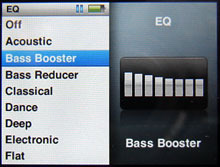
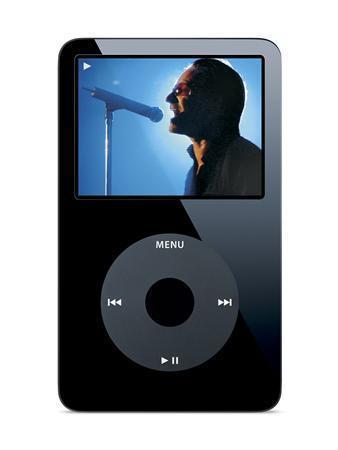
lauradeth
Can anyone help me? I accidently washed my ipod nano. I let it try out first for a few days, I plugged it into my laptop and itunes recognises and brings up my music, but my screen is completely black, I can’t use the touchscreen and no light appears at the bottom to show it’s connected. If I take it in for repair would they be able to fix it. I can’t afford another £150 ipod.
My warrenty runs out April 2017.
Iris
Yes. I am facing this problem too. Exactly the same as yours- accidentally washed my ipod nano and did the rice trick for 48 hours.
It’s being detected by my laptop but the device itself isn’t working or turning on. I have no idea if the circuits shorted or anything!
jules105
Help my iPod classic fell into water a few hours ago. I shook it out and put it in a container of rice, but it remains on with just a blank screen, I have no way to turn it off, the buttons don’t work??
Damien
Well my iPod 6 gen was dropped in pool water and I put it in rice and left it there for at least two to three days and my screen was filled with a little water but won’t charge. I’m wondering how to charge its battery?
Ian Qualls
A couple years ago I jumped in the pool and after a few minutes I realized it was in my pocket so I got out dried it off put in rice it was in rice foot a few days and then it turned on but the wouldn’t work completely then I went to plug it in nothing happens so I plugged it into a computer it charged but then it wouldn’t do anything it’s 4th gen can anyone help
Ra Ja
my ipod 4th genration was dropped in the toilot,it was turned off.I was took it in rice but still not working
Jacob Ferrusi
I dropped my iPod in the toilet for about a second, it was turned off for 3-4 days in rice and still not working, is there anything else I can do?
Toby
i went to a lake with my friend and we jumped in and we were swimming for a good 10 min then i realized that my ipod touch(4th generation) was in my pocket. I shouted out a bunch of words that i dont think you guys should know…. anyways, i got out of the lake, tried drying it with a towel and after i did that, i noticed that there were a bunch of water spots on the screen. i tried turning it on but nothing happens. i have it in a bag of rice (as of now) im going to keep it there for a good 2 months. If it does nothing what else should i do?
Rosie
I dropped my IPod 5 in a pool but luckily only the top fell in, i was able to catch it before it was completely submerged. i didn’t turn it off tho i let it rest. it was the first time i’ve actually gotten my ipod wet. it was still working but when i used the camera it glitched and the screen turned different colors. i went home and i didn’t turn on so i left it in rice. hopefully it works
Johan Cruze
Thank you for sharing the technique to repair a wet iPod. Last month my iPod got water damaged. I tried to repair at home but I can’t . Then I go to play and talk shop. They repair my iPod properly. They can also repair video games, mobile phones and sell new video games, iPods, mobile phones.
jules105
what is play and talk shop? where are they located?
Johan Cruze
Thank you for sharing the technique to repair a wet iPod. Last month my iPod got water damaged. I tried to repair at home but I can’t . Then I go to play and talk shop. They repair my iPod properly. Then can also repair video game, mobile phone and sell new video game, iPod, mobile phone.
maddil
hey, i did everything the video said but when i drenched it in water it worked fine forabout 30 minites or so and then the screen went dark to thepoint you couldnt see it at all and now im scared that im going to loose it like i have it in rice but ahhhhhhhhhhhhhhhhhhhhhhhhhhhhhhhhhhhhhhhhhhhhhhhhhhhhhhhhhhhhhhhhhhhhhhhhhhhhhhhhh help!!!!
WillSpencer
Patience is the best approach right now. Leave the device turned off until it dries.
Lhavan
I liked your video .It helped my i pod touch very good.
Katy
water leaked into my ipod at least 9 months ago and I just hoped it would be ok but when there was 20% left I plugged it in but it wouldn’t charge. it is now in my moms car, I don’t have access to it until 5:45. Someone help me!!!!
ashleigh
My ipod nano 4th generation went through the wash about 2 months ago. I immediately but it in a bag of rice for a few days. When it wouldn’t turn on i gave up on it and put it into a draw in my dresser. Last night I stumbled upon it and decided I would try and plug it in. When I plugged it in the screen came on but the light was not working nor would it turn on without being plugged in. Also the screen would only come on while it was on lock. What should I do????
Amber
My 3 year old son went to sleep with his ipod touch 2nd generation two nights ago, in the middle of the night I went in his room to check on him and he was asleep. But he had snuck his cup into his room which had milk in it and it spilled all over his bed (i’m guessing after he fell asleep, cause he was still laying in the bed). Sadly his ipod touch was laying face down on the bed in the milk. I quickly grabbed him and the ipod. I tried pushing the home button and it worked perfectly right after, so i wiped it clean and put it on the counter. next morning my son went to play with it and it wouldn’t work at all. so i plugged it up to my ihome docking station and it made the little beep sound for charging a few hours later i took it off and it worked, but you could hardly see anything on the screen. Plus it kept trying to turn off on its on. so I put it in a bag of rice, tried it out this morning and nothing so far, so i put it in another bag of dry rice. Is there anything else i can do to try and save his “Pock” (my son calls it that).
Sam b
My iPod 3rd gen got water damage 3 year ago and being a bag of rice ever since, if I tuck It out is their a chance it will work?
computer support
My partner and I stumbled over here different web
address and thought I might check things out. I like what I
see so i am just following you. Look forward to going
over your web page yet again.
bonbon
What if you have an ipod shuffle? the new square version. It was accidentally slipped into the washing machine without headphones so most of the water has probably seeped in through that socket. D: 🙁 what should i do??? 🙁
Whitner97
So, I found this Ipod touch burried in the snow and ice at the mall! I don’t know how long it was left there but it looked like it was left there for quite a few hours! I picked it up and It had a case on it and the screen wasnt ruined or anything and the case wasn’t wasnt wet inside or anything!!! but I still took it home and put it in a bowl of rice and left it in there for 24 hours. I plugged it into my computer with my brother”s ipod touch charger and it just wont turn on. Any other suggestions to what I should do? or should I just ditch it? also, is there a way to take it apart to find out if its worthless or not?
Cool Mom
Don’t give up!! This is unbelievable!
Last week my son actually went swimming with his iPod Touch, which was in the pocket of his bathing suit. He was in the water for over 10 minutes before he even realized that it was there! I thought I would humour him by putting in a bag of rice for a few days- we googled it and didn’t try to turn it on or anything. All the time I was explaining to him that it would be nothing short of a miracle if came back to life, even in the least. We were absolutely amazed when, after 3 days, he pulled it out of the rice, shook it to get a piece of rice out of the bottom, plugged it in and OMG- just like nothing ever happened!!!
He insists now that rice is the “most epic food on earth” 🙂
Liz
I need help!! my ipod witch is the 4th generation has a giant gray spot on the left side of my ipod and im not quite sure what to do i need help!!!!!!!!!!!!!!!!!1
Ashley
i dont know if reading this article helped with my lil water problem , my ipod was in a bowl with less than 1/2 of water and the ipod entered the bowl head first (power button and camera) and when i grabbed it out, i held it upside down for a breif moment til i panicked and tried to suck out the water by the power button and flipped it over and now it started to really glitch out on me and by that time the buttons wouldnt react so the screen couldnt come on and it was left on before i can turn it off… i plugged it into my ipod deck throughtout the whole hoping it would be better in the morning , i thought it was til the touchscreen woulnd react to when i tried to slide (the buttons work now) so i dont is it really broken or can this be fixed? cuz i dont want to get another ipod 🙁
India
brother and I were getting into the pool and he jumped in with his ipod touch 4th generation in his pocket. He realized right away and got out of the pool asap. It took a minute to take it out and when it was out, we dried it and tried to turn it on. It wouldnt turn on so we left it to dry in my bag. It stayed in the bag for a couple of hours and now it is under a hot light. Is that what I should do? How long should it sit there? Please help. Thank you.
Ajay Khule
Hi,
You should / can try following methods to resolve your problem:
– Switch off the iPod immediately.
– Try to wipe out water from the device.
– Leave the iPod turned off for 24 hours.
Or you can try to repair a wet iPod with Rice, as rice is used as a moisture absorbing material.
ten
look i need serious help
my ipod fell in water last week. My first stupidity was that i charged it andthen i kept on turning it on and of the whiole week………i even opened it up but there were no signs of water damage
now today it started but i could see stains of water
the screen is flickering
now it has started acting weird
help
!!!!!!!!!!!!!!!!!!!!!!!!!!!!!!!!!!!!!!!!!!
elllie
I spilt a whole bottle of water in my leather bag so it was just swimming in it for what i guess 10 minutes max. Think is i didnt want to turn it on it kept turning itself on :L i put it under the hand dryer and somehow all the water came out from under the screen really quick. It then said it had no battery even though it was fully charged. I turned it on an hour later which probably wasnt a good idea but it was working fine and charge was back. I didnt want to start using it until im sure, got it in rice now but idk how to take it apart. How long do you think i need to keep it in there?
Brietta
My ipod touch 4th generation got dropped in a pool for a few seconds and i accidently turned it on so i turned it off and now im putting it in rice. the screen is blank and im really scared it wont ever turn on again and if my parents found out, i would be in so much trouble! What do i do?
Cas
Hi yesterday I went swimming and judd in the pool with my iPod in my pocket I was swimming for about 5 mins and then realized it was in my pocket I went straight to my house and put it in a bowl of rice for about 24 hrs then took it out but it still had just a black screen oh and the iPod was on when I went in to the pool
lupita
I put my ipod against my chest and carried it around on a hot day, guess my sweat got in it,i tried to blow dry and waited a couple of days it turned on but can’t sense the heat off my fingers so it doesn’t move, what can i do?
B.P
i just found my iPod in the pool i think it has been there since two days ago it has been soaking in rice for water for twenty four hours and it is still not working what should i do
B.P
my iPod is a shuffle i think it is really tiny and is touch screen and after 24 hours it will not even turn on or show anything it just stays black
G.
I just found my iPod in the washer, it went through the entire cycle. I have it in rice now. I’ve fixed several phones that have been wet with rice, but never one that has been in the washer. Hoping it works.
C
My mam put my iPod touch in the washing machine, It was in my pants and she didn’t check. I tried leaving it in dry places and everything the only thing is it did dry but their is still marks on the screen and when I push the middle button the screen lights up for about a second for me to slide the touch part but goes blank again sometimes I don’t even get that far before it goes black any advice?
ellie3
mine did that, dont try and turn it on, get rice and put it in a chinese or indian box and fill up to the top wit rice w=then put your ipod in it and wait for afew days. and put it in a boiling cupboard or somewhere warm
Marilyn
Hello, today at school I dropped my brother’s (2nd generation) ipod in the toilet and i took it out as fast as I could. I gave it to my friend so she could try fixing it but she couldn’t do anything. When she gave it back the screen had water, but it turned on to charge it but real deam. Like two hours later I found out about the rice method so when I got home, which was like 4 hourse later, that was the first thing i did. After three hours I checked it and saw that the screen was dry, so i went and charged it. It said to connect it to itunes and when i tried turning it off the screen didnt work. Can i fix this or it doesn’t function anymore? Please help me or ill get in grounded! >:(
Taryn
today ir was pouring down rain where i live and where i was at it does not have a basement…(i was with my friend)they were getting ready to take me home and i had my ipod and my phone in my bag that i took over there.. i took my phone out of my bag and left the pocketet open.(my ipod and phone were in the same pocket) the sirens went off so we ran to the neighbors house and they werent home so we ran back to my friends house and got in the car and went to her grandparents house…thats when i relized i didnt have my ipod and we went back to her house after like 20-25 min. and found it in the pouring rain… it was on but then it wont work now.. i dont even know how to explain really what is happening.. i turned it off and i can see water in the camera and i dont have rice so we r trying to see if we can get rice at a neighbors house or something… i just got it April 25th and today is May 6th sooo yeah if i have to replace it again it will b my third ipod this year!! so if it doesnt work im screwweedd… any adviced
ivana
omg the same thing JUST happened to me i was over at my friends house and i left my purse over there and i remembered it at night after i had left and i called her and she said she would bring it back after her and her other friend finished hanging out and well turns out it had started pouring and she had ran inside and forgot my purse in the back of her parents pick up and it was out there all night and day in the rain i have it in rice at the moment im hoping that it works cause that was my fave thing in the world and im having a long flight soon and i rlly need something to keep me occupied on it
adrian
my ipod touch 4th Gen went though a 60 min washing cycle when my mom was putting the clothes in the dryer she found my ipod my ipod would not turn on i am trying the rice thing hopping that it will work. can anyone give me more ideas if the rice thing fails? ;(
nikki
so did the rice work? the same thing happened to my daughter’s ipod this morning! have it in rice now!
tim
mine was put in the wash.do not! throw it away! do not plug it in anything(you will fry the circuits)put it rice for at least a week.then try to charge it.if it still does not work put back in rice.sooner or later it will dry. my ipod took 6mos to dry. i almost thru it out. good thing i did not. it works fine now:0
renee
hi i dropped mine in the turtle tank lol its of trade me and the charger hasnt arived yet i put it on the lamp for an hour case it got to hot what shold i do ?
renee
ps it has no water in it
adrian
take it out of the light for a couple of minuets
adrian
then put i back in. you dont wana keep it in to long or you might fry the circuits
Bryarr
I was lucky I spilled milk on it and I just wiped it off and it still work I sent this message from it so I really do think that I just got lucky
Emily Stone
hey guys.
my ipod went through the washer, and had water trapped in the screen and when shaken it would start dropping out of the pñugs for both charger and earphones.
what i did was leave it for almost 24 hours, screen down under a regular desklamp, about 2 cm from the bulb.
it got pretty warm and i removed it every once in a while so it wouldnt fry the circuits, but after 12 hours the water started disappearing from the screen and also when shaken, no water came out.
after a day, when i pressed center button, all it did was ask for power. but i suggest you leave it until all the water is gone before connecting it to the charger.
martha
the ipod went to the washer completely soak into the water for more than 5 min. when we took it out. i left it on upright position so the most of the water could came out. i read about to shake the ipod so you can help the water to came out and i did. also, i read about the rice which i also did and leave it there in a warm dry place away from the direct sunlight or any light for about 4 days, submerge into the a bowl of rice. after that, we tried and after plug it it turns on and IT WORKED!!!!! we tried the music and internet and everything was fine, only a mark appeared on the screen and i better turned off again and left it on the rice again for the rest of the week, about 3 more days. we tried again and now it’s completely fine, no mark on the screen, and everything is working perfectly, no issues so far. i still not believe it. i was sure it was dead but we didn’t have nothing to lose doing the rice thing. my son is sooooo happy again!!!! IT’S WORKING!!!!