The way you arrange the desktop icons on your PC is part of your personal settings. You sort them the way like. It is very frustrating to find out that someone was using your computer and arranged icons automatically, after you sorted them the way you wanted. The layout of your icons can be changed for some other reasons too, like changing the monitor resolution, installing and uninstalling certain programs, or maybe as a result of a virus… Anyway, bad thing is that Windows doesn’t have a tool which can save desktop icon positions.
Luckily, there are many third party applications designed to do this.
Desktop Restore
Dekstop restore is one of our favorite programs. It works under Windows XP, Windows 2000, Windows Vista and Windows 7,as well as under ancient Windows 98 and Me.
When you install this app, you will get two new options under “right click on desktop” popup menu. The first option, “Save Desktop…” will save your icon settings and positions, whereas the second option will restore your icon settings and positions.
You can download the latest version of Desktop Restore from the following link:
http://www.midiox.com/desktoprestore.htm



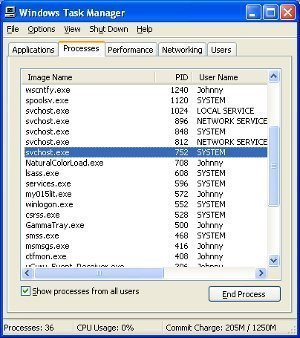
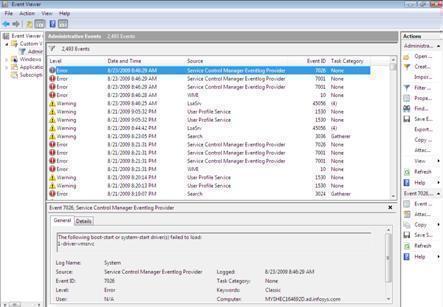
Follow Us!