A capacitor is used to store energy so that it can provide power to any kind of electrical appliance when it is needed. Over time, though, the capacitor does begin to wear out and when this happens, its effectiveness in powering the appliance can diminish. Therefore, conducting a simple test on the capacitor can provide the necessary insight into whether the capacitor is worn out or if there is something else wrong with the appliance.
Testing a Capacitor
Before doing anything with the capacitor, disconnect the appliance from the electrical source. Once you’ve done this, remove it from the unit. Some high powered capacitors hold a charge even after it has been unplugged; therefore, take a screwdriver with an insulated handle and touch the metal of the tool to the metal terminals. This will, if done simultaneously, remove any power that is left in the capacitor so that it is safe to work and test.
Now that the capacitor is free of any charge, take your capacitor tester and turn it on. If it is getting power, typically a small screen will appear or a red light will turn on. This all depends on if the tester is a digital one or an analog one. You want to set the capacitor tester to the OHM scale. Most of these testers come with OHM as the standard; however, sometimes you’ll have to change it. An OHM is a measure of electrical resistance.
Taking the two leads and pressing them together zeros the meter. Once that is done, it is time to test the capacitor. Touch the red probe to the terminals of the capacitor on the left and the black probe on the right. The second you’ve made the connection, pay attention to the meter. If the needle goes away from the left, heads toward the right and then goes back to the left, the capacitor is working. If it goes to the right and doesn’t return to the left, that means the capacitor is bad or it has shorted out. Run the test two or three times to ensure that the capacitor is, in fact, screwed up.



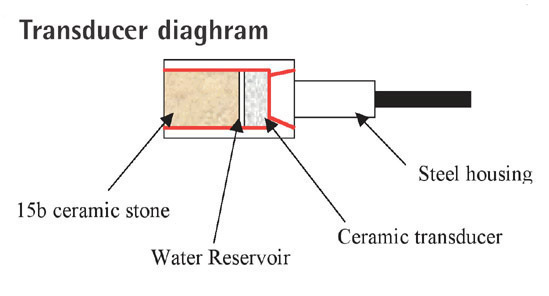
Follow Us!