Nero Scout is a small utility that is bundled with the recent versions of the popular program, Nero. It is a tool used for cataloging various media files and images for easy referencing.
Uninstalling Nero Scout
- Click Start, Run and input the following line:
- Restart your computer and check to see if Nero Scout has been completely uninstalled.
regsvr32 /u
“%COMMONPROGRAMFILES%AheadLibMediaLibraryNSE.dll”
Disabling Nero Scout
While this method does not completely destroy Nero Scout, it still can work.
- In My Computer, there should be a Nero Scout icon.
- Right click on the Nero Scout icon and click Options.
- Uncheck the Enable Nero Scout option and Show Nero Desktop Search.
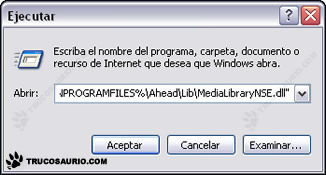
- Confirm by clicking Ok.
Reasons for Uninstalling Nero Scout
Despite the nifty features Nero Scout has, usually, the majority of the users do not need this utility that can secretly eat up the user’s computer resources. Also, with some computers, Nero Scout can be a hassle. Known issues include a random shut down of the computer.


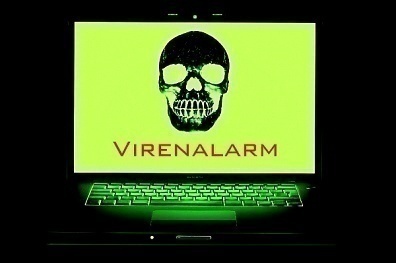

Chas
this uninstall procedure did not work for me. I’m not sure I have the line in correctly. But every time i got a box saying….load library (*files common*) failed. the specific module could not be found
Poindexter
You didn’t say what OS you use. If it’s Windows 7 run the following at a command prompt (or use Windows key+R):
regsvr32 /u “C:Program Files (x86)Common FilesAheadLibMediaLibraryNSE.dll”
all on one line. If you’re using XP, use:
regsvr32 /u “C:Program FilesCommon FilesAheadLibMediaLibraryNSE.dll”
I know it works for Win XP, have done it each time I’ve had to re-install Nero.