The Hot Standby Router Prtocol (HSRP) is a networking protocol that supports the non-disruptive failover of Internet Protocol (IP) traffic in special circumstances. HSRP also allows network hosts to look like they are using a single router and keep connected if the first hop router being used fails to respond. The protocol guards against the failure of the first hop router in a network infrastructure when the router’s IP address cannot be found dynamically. The HSRP normally joins several routers together to create a single virtual server that client machines and networks use. The protocol helps to ensure that only one of the virtual server’s routers is working at any given time.
How does the Hot Standby Router Protocol Work?
The router that forwards packets for the virtual router is referred to as the active router. There is also a designated standby router in the scheme in the event that the primary router fails. The protocol makes router assignments based on the IP address assignments for each device, and it runs on top of the UDP network protocol using port number 1985. The routers in the system use their true IP addresses in the protocol via the virtual router’s IP address so that they can be distinguished from each other. HSRP also allows interface tracking to be configured on the network. This prioritizes select events or machines on the network in order to prioritize network resources for the most important transactions on the network. The priority scheduling of resources is primarily done in a work or research setting.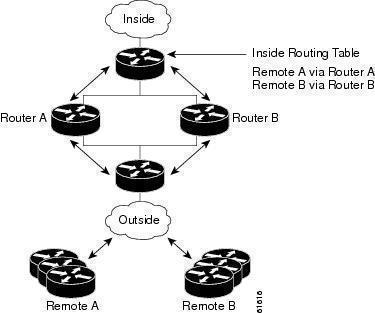
Advantages of the Hot Standby Router Protocol
The HSRP supports configurable MAC addresses. This lets client computers and destination networks use HSRP as the first destination to start routing IP traffic. Peer-to-peer networking applications have significantly used the HSRP protocol, which also allows IP redundancy and maintains maximum redundancy.



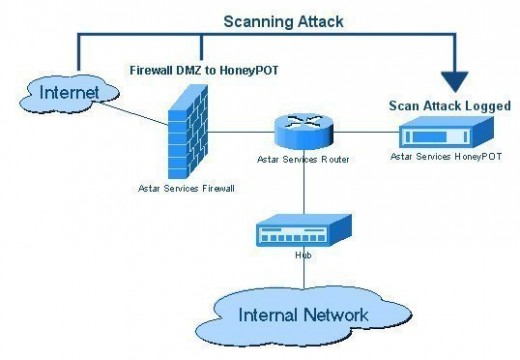
Follow Us!