Jitter is a variation or dislocation in the pulses of a digital transmission; it may be thought of, in a way, as irregular pulses. Jitter can manifest through variations in amplitude, signal strength, and other elements of such waves. The usual causes include connection timeouts, connection time lags, data traffic congestion, and interference. Simply put, this jitter is an undesirable output of system flaws and interruptions.
To understand jitter, one must remember that data (whether audio, video, pictures or text) is seldom sent out wholly. Data is split up into manageable 'packets' with headers and footers that indicate the correct order of the data packets when it's the client computer's turn to organize them for playback. When a jitter occurs, some data packets may be lost in transit or the code for data packet assembly in the receiving machine may be wiped out.
Thus when jitters occur, computer monitors and computer processors may malfunction, files may get lost, downloaded audio files may acquire noise, Internet phone calls may get interrupted, suffer time lags or get disconnected. Due to its undesirable consequences, jitter is an important consideration in the design of all communications links.
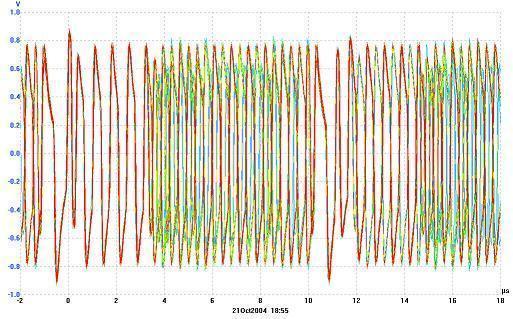
Problems and Causes
The key to understanding jitter lies in a single word: precision. As has been noted above, digital information is sent out in packets: the whole signal is broken down into chunks of data which is transmitted to a receiving unit for assembly. If jitter occurs, synchronization becomes a problem and the receiving unit finds it difficult to correctly assemble the incoming data stream. Jitter can occur in transit (as the data packets are traveling through the net to the client computer) or at the receiving device itself.
The travel of digital information (whether accomplished through cables or EM wireless transmission) is hampered by variety of electronic or mechanical faults which can affect the transmitted signal. In Internet communications, for example, data streams may be adversely affected by power surges, bandwidth congestion, randomly occurring EM pulses in nature, and other such events.
Jitter Prevention and Correction
To minimize the adverse impacts of jitter in media file downloads, 'buffer' is usually employed. The buffer serves as the storage area in the system where incoming packets for digital audio or video are arranged before they are played back – the computer is given the time needed to ensure that the incoming data packets are complete before they can be played.
Jitter correction is usually handled by technology, usually software-based or with hardware enhancements. Software fixes are usually aimed at adjusting digital content or inputs until the data is complete and properly assembled – which is what happens when a media player starts buffering incoming media. In the case of audio CDs, the playback unit reads data in an overlapping pattern, and slides the data around to assemble the correct data stream.
Hardware fixes have more to do with smoothing out glitches in the signals received or transmitted; error correction may involve frequency, amplitude modulation or cycle adjustments.

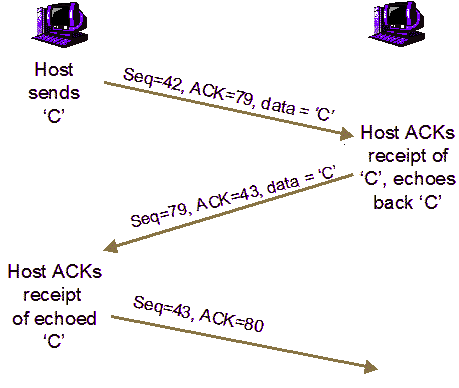
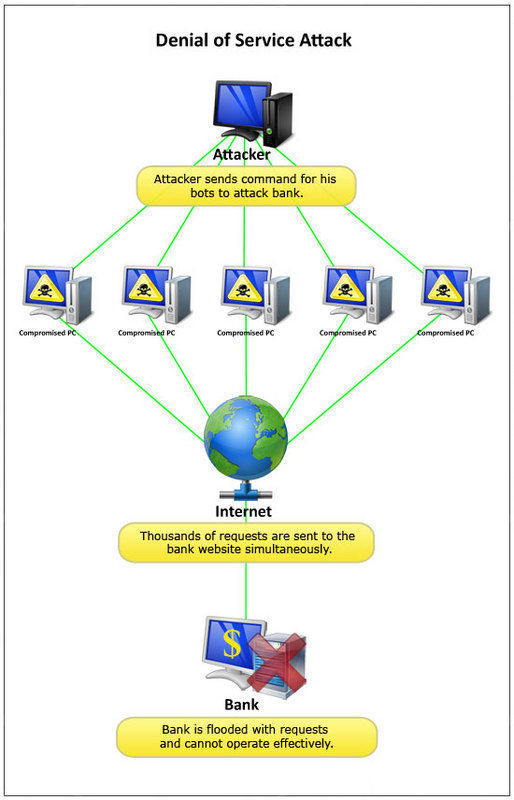
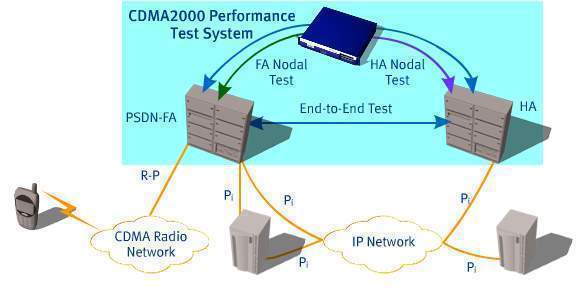
jeremy findley
Sorry to disagree but there is no proper detailed discussion of causes, effects or remedies. The article is fat too general and open.
padmapriya
it is precise and clear. good work..
naina
nice n good definition of jitter.
Daya Nand
good definition about jitter in multimedia streaming