An Integrated Drive Electronics (IDE) drive is a device that meets the Parallel AT Attachment, ATA or AT Attachment Packet Interface, and ATAPI standards. IDE drives include hard drives, floppy drives, and CD/DVD players. IDE drives have a specific type of cable that allows multiple streams of data to be shared between the device and computer simultaneously. IDE drives also use a specific power cable and have a unique control feature called Maxtor jumpers. Maxtor jumpers allow the user to specify what role the drive plays regarding the computer and the other drives connected to it.
How To Find and Set the Maxtor Jumpers
Before doing anything, the user should completely shut down and unplug the computer to prevent electrocution or computer damage. Remove the computer’s side panel so that the hard drive is displayed in order to find the jumpers on the IDE drive. Disconnect the power and IDE cables from the hard drive to access the drive better. The hard drive’s jumpers are the small, black pegs on the back of the drive. These pegs fit over small metal conductors and assign the IDE drive’s role. The user can remove the jumpers by prying them off of their current conductors with his/her fingernails or a small screwdriver. The jumpers can then be relocated to other conductors in order to assign a role to the IDE drive. The user should be very careful while handling the Maxtor jumpers as they are fragile and very important. Each IDE drive model is different but most have three basic settings: Cable Select, Master, and Slave. Each setting is described below.
Each IDE drive model is different but most have three basic settings: Cable Select, Master, and Slave. Each setting is described below.
Cable Select
Cable Select is a Maxtor jumper setting that is the default for virtually all IDE drives. Cable Select allows an IDE drive to naturally become either a Master or Slave depending on the cable used. Cable Select is a neutral setting and is also often used when a user only has one IDE device installed or when a device is neither a Master or a Slave, such as a Floppy Disk drive.
Master
Master is a Maxtor jumper setting that allows the user to choose a specific IDE drive that becomes superior to all the other drives in the computer. A Master drive is the hard drive that the user has the operating system or primary operating system installed on, and serves as the main device for the computer’s activities. This is also the device that all programs are installed on. While a user has the option of setting a hard drive to Master if it is the only hard drive in the computer, he/she is required to do so if there is another hard drive connected.
Slave
Slave is a Maxtor jumper setting that identifies an IDE drive as a purely storage-based device. This hard drive does not have the primary operating system installed, is not booted during startup, and does not contain any installation files for programs installed on the computer. The Slave drive merely stores files and allows the user to access them. When there are multiple hard drives installed, one hard drive must be set as the Master and all others must be set as Slaves.

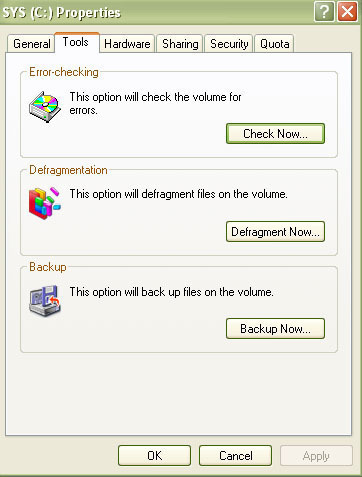
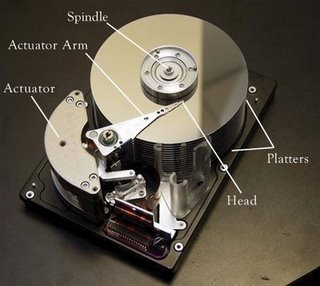
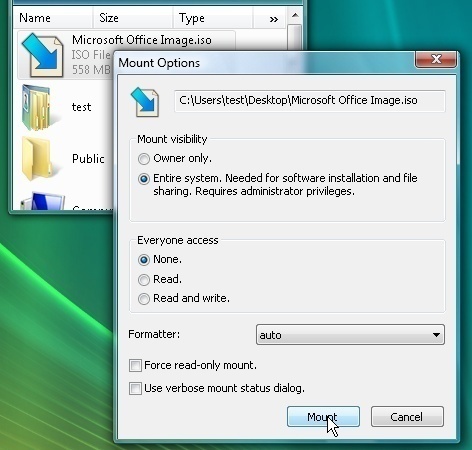
Dieter Vogt
I do have a Maxtor Peripherals PTE Model One Touch II Capacity 100GB
EDA: EB 100E0020201
My connection cable was damaged beyond repair. Are there any replacement cables available? My operations manual was also lost.
Please reply.