The MBR is the Master Boot Record.
The MBR is a small program which runs whenever a computer boots up.
The MBR is stored in the first sector of the boot disk.
The boot disk may be a hard drive, a floppy drive, or even a CD or DVD drive.
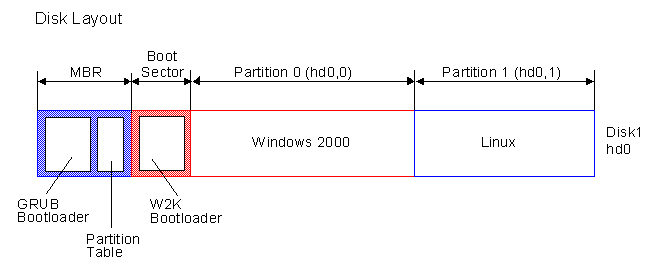
The Task of the MBR
The normal job of the MBR program is to search the partition table for the active partition, copy the boot sector from the active partition into memory, and transfer control over to that program.
If the MBR cannot accomplish this task successfully, it will print one of these error messages:
- Invalid partition table
- Error loading operating system
- Missing operating system
The MBR and Boot Sector Viruses
Some boot sector viruses overwrite the MBR.
If you believe this has happened to one or more of your disk, run an anti-virus tool to clean your disks.
FDISK /MBR
Under DOS and early versions of Microsoft Windows, it was possible to use the `FDISK /MBR` command to repair the MBR.
Unfortunately, FDISK was not terribly intelligent about the repair and this option would often cause more damage than it fixed. FDISK has been removed Windows XP.
FIXMBR
Microsoft Windows 2000/XP/2003 provide the `FIXMBR` command in the Recovery Console.
The `FIXMBR` command replicates the functionality of the `FDISK /MBR` command, along with it's associated problems.
Before attempting to repair your MBR, be certain to completely back up all of your data.

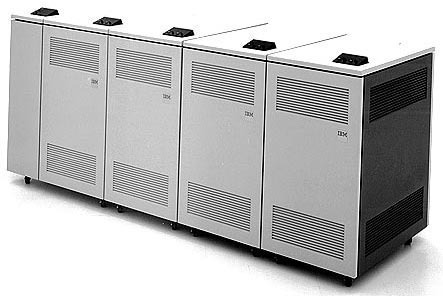


Arun
How to overwrite MBR?
shahed
hi
do you know How to do the master boot record make more than 4 partitions?
nawar
how does the MBR work and how i can use its commands ???