Microsoft Access Tutorials
Learn the importance and usage of a Microsoft Access database, and learn how to get data or information into & out of one.
MS Access Queries Tutorial
In Microsoft Access you can use queries to get information from one table or more or from other queries. All the information that you retrieve is or can be limited by the way you define your query. In MS Access, a query is a database objects that you can use to retrieve a subset of data. Queries are powerful tool simply because these can be used to extract the information from table or multiple tables by combining these tables using common fields. In a nutshell, queries are used to view, change, & analyze data. In Microsoft Access, there are several types of queries and here you will learn about Select Queries, Parameter Queries, Crosstab Queries, and Action Queries.
Formatting Charts Tutorial
Microsoft Access can also be used to create charts using your stored data in your database. This will make it easier for you to analyze your data and what’s more is that you can create charts easily in MS Access. In this tutorial section, you will learn how to format charts. You will learn how to create different types of charts as well, and will know how to customize them.
Data Types Tutorial
This section covers topics on MS Access data types. In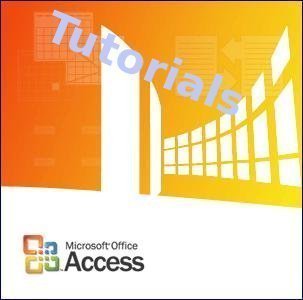 Microsoft Access, there are three techniques or categories of numbers. You need to know how to apply them appropriately so you would be able to make your database effectively.
Microsoft Access, there are three techniques or categories of numbers. You need to know how to apply them appropriately so you would be able to make your database effectively.
Database Operators and Operands Tutorial
This section will tell you the different types of operators that Microsoft Access supports. An operator or an operand is a symbol or a sign that specifies the type of calculation to perform in a given expression. It can be a mathematical, comparison, a logical, or reference operators. Microsoft Access supports different kinds of operators including arithmetic operators, comparison operators, text operators, and logical operators.
Windows Controls Tutorial
This section covers topics on Windows Text based Controls in Microsoft Access. A label is a Windows control that works as a guide to us users. The label provides a static text that we cannot change though we can read it to get information regarding another control on a certain form.
Built-In Functions Tutorial
Microsoft Access comes has lots of built-in functions. In this section, you will learn how you can use the power of these built-in functions in building a certain query in MS Access. There are several built-in functions, and they are: the choose Function, and the switch Function, arithmetic functions, string functions, and Date & Time.
Subforms Tutorial
This tutorial section will tell you the basics on Sub Forms elational database. Subforms allow users to separate the data in objects so that they can hold or store different pieces of information & make the data available to other objects.
Queries and Relationships Tutorial
This tutorial section will show you how to create queries and define relationships between tables. In creating relationships among tables, we need to select the primary key of the table as well as the foreign key of the dependent table to combine or join them. Once the relationship is created, we can bow create a query that will combine these tables to create a record set.
Managing Data Fields Tutorial
This section will show you how how to manage data fields in Microsoft Access. You will also learn the basics in table design, renaming a field, field selection in table design view, column moving in table design view, field insertion, and field deletion.

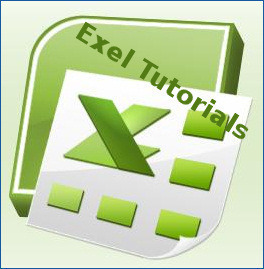

Follow Us!