Microsoft Word Tutorials
Microsoft Word the most commonly used word processor. It is used at work, home, school, and in business. If you need to create a document or read one, Microsoft Word is your best bet. It is easy to use and you will find all useful MS Word topics here.
Formatting and Layout Tutorial
Formatting and layouting in MS Word is tough, but this section will teach you how to wrestle with it and how to work around the rest. You will learn how to sort out Normal.dot, get some formatting tips, numbering and different MS Word styles. Formatting is not that hard though but can quickly become confusing. You will also learn how to place graphics where you want them, creating hyperlinks, using tabs and creating complex headers as well as footers.
Installation, Repair, and Configuration Tutorial
This section will show you a guide on how to Install, Repair and Configure MS Word. From installation of MS Word on its own or as part of MS Office, to trobleshooting, and quick fixes.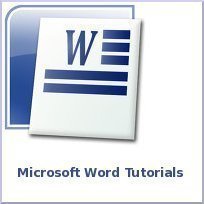
Tables, Columns, and Text Boxes Tutorial
This section will show you how to create tables, columns, and text boxes in Microsoft Word. Tables are used to position data precisely without resorting to such dilemmas as groups of text boxes.
Annoyances with Macros Tutorial
This section is all about MS Word Macros. This will show you how to automate tasks in MS Word. You will also become familiar with the Visual Basic Editor’s interface as well as with the Visual Basic for Applications (VBA).
Inserting and Positioning Graphics Tutorial
Here, you will find instructions on how to insert and position graphics in MS Word. You really can’t just copy and paste a photo, as you will find it hard to position it. Not to mention adjusting the of size the image.
Printing, Faxing, and Scanning Tutorial
This tutorial section will show you how to Print, Fax, and Scan in MS Word. MS Word is very user-friendly and all you have got to do is click on the right options and that’s it! Here, you will find different methods on how to accomplish the tasks as well.
Embed SWF into word documents Tutorial
Embedding SWF into word documents can be done easily by following the instructions found in this guide. This will also explain how to embed animated swf files into MS Word using the control toolbox.
Line Spacing Tutorial
This section covers topics on how you can provide line spacing in MS Word. All you have to do really is to select the text you want to set the spacing of, and open the formatting menu.
Splitting the Document Area Tutorial
Splitting the document area comes in handy when you need to view different sections when you are making reference to the earlier part of the long document or are cutting and pasting in. In this section, you will know how to do it.
This section will show you a guide on how to Install, Repair and Configure MS Word. From installation of MS Word on its own or as part of MS Office, to trobleshooting, and quick fixes.


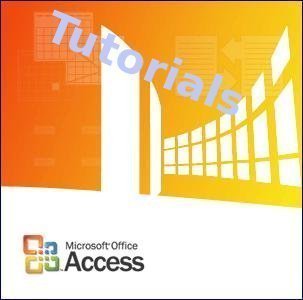

Follow Us!