Msicuu2.exe is the Windows Installer Cleanup Utility process, a program found in many older Windows versions that forcibly uninstalls programs that refuse to be removed through the Windows Control Panel’s Add/Remove feature. While the Windows Installer Cleanup Utility was discontinued in 2010 due to problems associated with Office 2007, many people still use it. Msicuu2.exe can be found in the primary hard drive’s Program Files folder and works with all 32 and 64-bit versions of the Windows Operating System, though it was not designed for Windows Vista or Windows 7.
How Msicuu2.exe Works
Msicuu2.exe removes computer programs that conventional methods cannot. It removes entries in the Windows Registry that are associated with the program, allowing the user to simply delete all other occurrences of the program. However, Msicuu2.exe only deletes associated files that are created through Windows Installer and should be used as a last resort.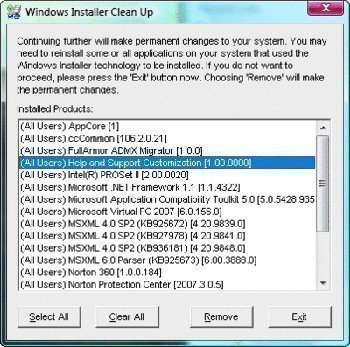
Is Msicuu2.exe Harmful?
Msicuu2.exe is not a harmful process, although malicious software mimic it in order to avoid anti-virus software detection. In order to be sure that Msicuu2.exe is not a malicious process, the user should run an anti-virus software, such as Spyware Terminater, Malwarebytes’ Antimalware, or Advanced SystemCare.
How to Remove Msicuu2.exe
Msicuu2.exe can be easily removed by uninstalling the Windows Installer Cleanup Utility through the Windows Control Panel’s Add/Remove feature. If this does not work or the user simply wishes to temporarily stop the process from running without uninstalling, he/she can do so by opening the Task Manager (Ctrl + Alt + Del), clicking the Processes tab, right clicking Msicuu2.exe in the list, and selecting “End Process.” The user can also stop the program from running indefinitely by opening the Start Menu, opening “Run…,” entering “msconfig,” and clicking OK. The user can then select the Startup tab on the next window, uncheck the checkbox for Msicuu2.exe, click Apply, and click OK. The user will then need to restart the computer.

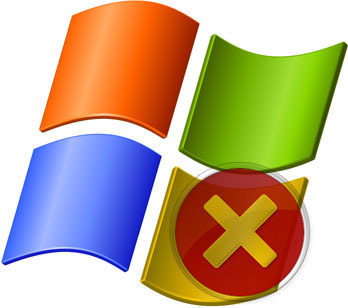

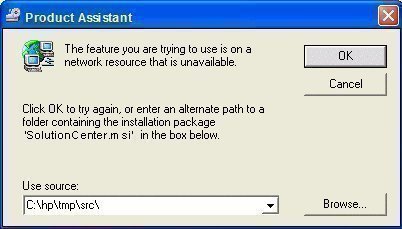
wilmaccornell
my Aunty
Allison recently got a nice 6 month old Jaguar by working from a macbook.this website Cashfig.COM