Open Office is a cost-free, royalty-free open source, multi-platform alternative to the over-inflated Microsoft Office Suite; 100% volunteer maintained by the user-supported OpenOffice.org community, with versions for PC, Mac and Linux in multiple languages.
Furthermore, Open Office is compatible with virtually all other main office suites, and you are free to download, use, and distribute with no further permission required.
Key Benefits and Features include a 100% complete and exceptionally robust royalty-free, cost-free, open-source office suite solution; the ability to generate PDF’s as required, on-the-fly and 6 separate and unique stand alone modules:
The Impress Module
The Impress module allows you to work on your Microsoft PowerPoint presentations, including the option of or saving your projects in native MS PowerPoint file format, as well as to create the wildly-popular Adobe Flash (.swf) format of your presentations.
Features include powerful tools for the easy manipulation of stunningly realistic 2D and 3D images, as well as special effects, animation, and attention-grabbing image/drawing/diagramming tools and Views.
Open Office will satisfy even the most demanding of Power Users with astounding response and speed and a very handy multi-pane view [optional], which lays out all of these powerful tools and puts them at your immediate control.
You can also save your documents in the new Global office document standard [.odt format], which is actually an XML based format.
This means you’re not shackled to some proprietary piece of software and can feel confident in your ability to work on your files presentations within any Open Document compliant program.
The Math Module
The Math Module easily handles math equations, and is usually used as an equation editor for standard text documents. It can also be used stand-alone, or in conjunction with multiple types of documents, as well.
When used inside Open Office Writer, the equation is handled as an object within your text document.
Also, you can insert the mathematical objects that you create into other Open Office modules, i.e. Calc and Impress.
The 3 primary ways entering formula data:
- Within the equation editor, you can type markup.
- You can choose the desired symbol from the context menu, by right-clicking on the equation editor.
- You can click on the Selection toolbox and choose a symbol.
The Draw Module
With the Draw Module, you’ll have all the necessary tools to communicate with diagrams and graphics…
Anything from a simple sketch to a comprehensive plan, and you can easily customize ‘parking’ your most consistently-utilized tools exactly where on your screen you want them- for immediate 1 click access.
Use Styles and Formatting to put all your graphics styles at your finger tips.
You’ll be able to manipulate objects with eas, including rotating them in either 2D or 3D [Hint: the 3D controller puts at your quick and ready cubes, rings, spheres, etc.
Plus, you’ll be creating highly impressive photo-realistic pictures with powerful rendering tools such as perspective, lighting effects, texture, transparency, etc.
Because the Open Office Draw module is XML-based, you can work on your graphics from within any other OpenDocument compliant software, and import graphics from the most common (i.e. .bmp, .gif, .jpg, png, etc), as well as Flash (.swf) files of your work.
The Calc Module
The Calc module is the dream spread sheet application you’ve always desired- highly intuitive for newbies… Yet plenty robust enough for even the most demanding professional data mining and number crunching applications, with a truly comprehensive collection of advanced features.
The Open Office Advanced Data Pilot technology makes easy work of pulling in raw data from outside databases- allowing you to quickly cross-tabulte, summarize, and convert your raw data into useful info.
With the Natural language formulas, you can generate create formulas once, then assign it a title {i.e. “state tax”}, which, when invoked, will automatically pull up the formula you previously allocated.
And depending on the context of your content, the Intelligent Sum Button will auto-matically insert a sub-total or sum function {like what you’d find on a basic calculator}.
The Open Office Calc module, like all of it’s other Open office kin modules makes superb use of powerful Wizards that will quickly guide you through the process of choosing, creating and utilizing an impressive range of advanced spread sheet tools.
The Styles and Formatting function makes easy work of cell formatting options, such as free-rotating content, templates, backgrounds/borders, just to name a few. You’ll rapidly feel like a true spread sheet expert, thanks to ease of use in working with templates, including all of the tightly-integrated built-in functions- allowing you to focus on what’s really important.
With Scenario Manager, you can conduct “what if …” scenario analysis at will, with the simple click of a button… For instance, compare profit/loss projections over best, average and worse-case scenarios.
You can also hide or view the default Open Office Design Themes with a single button click – use CALC’s defaults, as well as even add your own.
You’ll definitely enjoy the freedom of being able to:
- Save your spread sheets in the new international XML-based office document standard {.odt files- which now means you’re no longer shackled to a proprietary spread sheet program}.
- Continue to work on your project from within any other .odt file-compliant 3rd-Party application.
- Save your work to the MS Office file equivalent {for folks who are still stuck with MS products}.
- Access previous spread sheets created in MS Excel.
If a clean view of the bottom-line results is all you need, merely whip out a quick and easy, professionally-generated PDF- with absolutely no annoying watermarks or software-creator link-backs found in numerous other PDF-makers… zero extra software required!
The Base Module
Now, in the highly flexible v2.x version of this module, you can seamlessly manipulate data base contents. You’ll be easily creating and modifying tables, as well as your forms, queries, and reports. And you can either use your current data base engine or the Base module’s built-in HSQL data base engine.
The Base module caters to both newbies and power-users alike, by offering three choices- {SQL Views, Design Views, and of course… Wizards} and allows you to maintain your data base with ease:
- Create and change new tables for your data, on the fly, as your requirements change;
- Quickly access your data by maintaining indexes for your tables;
- View your tables within the intuitive editing grid… easily create, modify or delete records as needed, and use the Report Wizard to generate stunning reports with your data;
- Unleash the brilliant simplicity of the Form Wizard to generate fast data base applications;
- Invoke either single or multi-column sorting;
- View sub-sets of your information with either single-click (simple) filters or logical query (complex) filters;
- Create impressive queries to showcase your information in exciting ways {such as multi-table views and summaries} and use the Report Auto-Pilot to present your Special Reports in a wide range of formats!
Tech Notes
The v2.x Base module contains the full-version HSQL data base engine {for saving data in XML files} and can access practically any database via the industry-standard ODBC/JDBC drivers… including dBASE, MySQL, Adabas D, ADO, and of course MS Access files, to name a few.
The Base module also supports any LDAP compliant address book, as well as common formats such as MS Outlook, MS Windows, and the Mighty Mozilla.
The Write Module
The Write Modue completely over-delivers in what you would expect from a modern, fully equipped word processing application or desktop publishing tool…
Easy enough for a brief memo, yet plenty robust enough to generate very snazzy-looking complete eBooks complete with table of contents and index, hyper-linked pictures, 2d and 3d diagrams, etc. The Write module takes a great work of yours and makes it look stunning.
As with the other Open Office modules…
The Wizards remove the tedious strain from producing simple pieces like minutes, agendas, faxes, and letters, to the more complex tasks {like e-mail merging}, considering that the Write module gives you a direct means to connect with other e-mail applications.
Generate your own custom templates and fix your typing mistakes on the fly with the the user-definable Auto-Correct dictionary, as well as ease your typing endeavors with the Auto Complete function- the common word/phrase suggester, and the Auto Format function which takes care of your formatting requirements, as you create.
Plus, the Styles and Formatting function gives you the highly-desirable power of CSS {cascading style sheets} without the usual headaches involved.
The Text frames and linking functions give you the tools and power to tackle even the most demanding desktop publishing projects… eZines, flyers, etc.
You can lay them out precisely how you’d like them to be and publish your work in Adobe’s highly-popular PDF format {thereby guaranteeing you that the way you see your work is exactly the way your reader sees it}, as well as in Open Document format {.odt}, the new XML-based office document.
Of course, the Write module can read and save to your previous MS Word files, as well as .rtf.


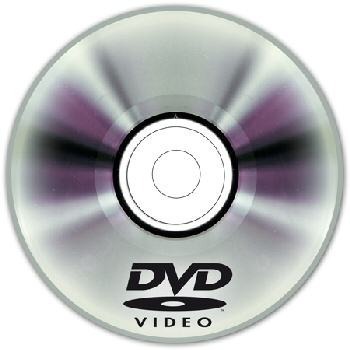

Follow Us!