An RPC (Remote Procedure Call) is a technique used in computer science that allows an application to contact a separate application or service within the same hard drive or on a remote location. While the application initiating the call is known as the “client,” the application or location that is being called is referred to as the “server.” RPC is very popular and is used as a basic framework for several networking systems. For example, RPC is used in print spoolers for communication between a computer and a printer, fax machine, or photo copier.
How RPC Works
RPC implements a series of tasks in order to establish communication between a client and a server. First, the client initiates a specific objective by contacting a local process known as a “client stub” with parameters for accessing a file or service. The client stub converts the parameters it receives from the client into appropriate parameters on the server. The client stub then sends these new parameters to the operating system’s kernel, which then sends the message to the server stub (same as client stub, but is located on the server machine). The server stub decodes the message and sends it to the appropriate application or service. Once the application has been contacted, replies may be sent in the reverse direction through each of these processes.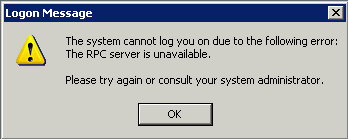
Why is RPC Server Unavailable?
An RPC server may be unavailable for a number of reasons. If the service that a client is attempting to contact no longer exists or has been moved to a different location, the RPC server will appear unavailable because it cannot fulfill the client’s request. Another reason an RPC server may be unavailable is that the network is experiencing hardware or software-related difficulties that must be repaired before the RPC server can be contacted. Likewise, a user may have disabled the RPC server or specifically prevented remote clients from contacting it.
How to Fix RPC Server
In order to fix an RPC server, the user must identify the problem that is causing the RPC server to be unavailable in the first place. The user should check all network cables, restart all network devices, and, if possible, manually check the RPC server for malfunctions and accessibility restrictions.



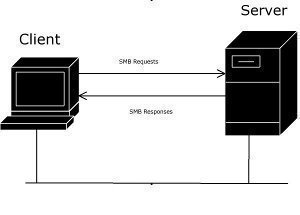
Follow Us!