A runtime error is a computer error that appears in the form of a message box consisting of a particular code along with its corresponding definitions. Usually, a user will notice that the computer becomes noticeably slow before a runtime error appears.
After the runtime error message has been displayed and closed, the software that shows this error normally closes or freezes. In some cases, the operating system reboots.
A wide variety of errors cause these problems. These include:
- conflicts between the TSR (Terminate and Stay Resident Program)
- currently running applications
- software issues
- memory problems
- harmful applications such as computer viruses
The procedures necessary to correct this type of error differs from one case to another. If a TSR caused the runtime error being experienced, simply use the “end task” function of the Task Manager.
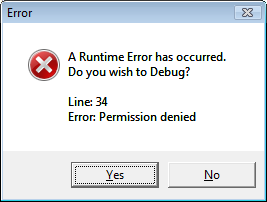
If a persistent runtime error is encountered as a result, the software that displays the error message has certain issues and problems. Resolve this problem by visiting the software developer’s website and downloading and installing all the updates and patches needed for the smooth running of the software. However, if all updates and patches are already installed and the runtime error message still appears, uninstall and reinstall the program.
Memory issues usually cause another type of runtime error. In this case, it is a good idea to first contact the developer of the application that caused the error message. More often than not, they can provide a possible set of solutions. But if their solutions cannot resolve the issues, contact the manufacturer of your computer or motherboard and ask for a technician or someone from the company who can assess the hardware.
Harmful programs such as viruses and other malicious processes cause another type of runtime error. These harmful programs are capable of altering the computer’s settings, thereby generating runtime errors. In order to prevent these runtime errors, frequently update the software security application. If the PC does not have a good software security program, install one and scan the computer for possible threats to the system’s stability and the private data’s security.

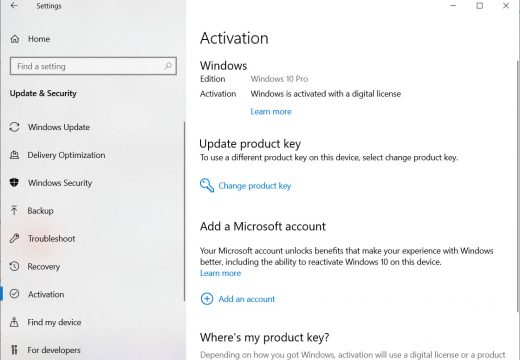

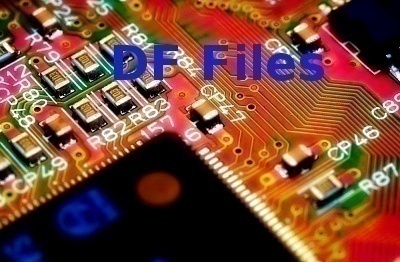
Error 628
I also faced run time error and error 628 but i fixed it after taking help from this post. thanks for sharing this information.
anthony
what do you do if the runtime error doesnt give a code and just says runtime error, abnormal termination, occurs on one program iv downloaded, and most facebook apps, any tips??
sakshi
Hello Sir/Mam,
I used ORCAD software, and while stydying the layout menu, one error is occured i.e Run Tim Error 70, so, kindl help me to sougth out mine problem., after reinstalling it again that problem occur.
Thanking You!!
Shariq
Hi, in my PC, two of these errors occurs after my log on. I didn’t installed any software lately and don’t know the solution to solve this problem. Errors are all based on runtime and each comes after the other.
Runtime: line 69 and other one is 108.
Help me solve the problem via any program or tutorial as I don’t want to sweep the windows and buy it again.
Marlon Franco
Have you followed the instructions above? Maybe you can check your startup items for suspicious programs.
Christine Shckleton
I have used Incredimail for years and love the programme. I have now experienced a runtime error which says that the application has requested the runtime to terminate in an unusual way. I have tried everything I can including uninstalling and re-installing the programme but the error continues to close down the programme. I have a very good working knowledge of the computer but I have insufficient knowledge to cure this problem. Please can anyone help? If any one has the answer please can they contact me on my other programme (chris.shackleton@blueyonder.co.uk).
Many thanks
memenode
First of, try scanning the computer with an antivirus and anti-spyware program. Also check the registry with a registry tool like Registry Booster.
Have you installed some new programs recently? It’s possible that there is a conflict between some new program and Incredimail.
MrkW
I’ve got the same problem as Christine but in what way does it help that i run my antivirus programme ??
memenode
Malware of some kind could possibly cause the program not to run properly so this is just to rule out that possibility.
Gaysso
Hi,
I have had a major problem with not being able to download some software from Audible.com which has now been resolved. The method may work for other programmes.
Firstly you have to uninstall the program using Add or Remove Programs, then go to Program Files and delete the folder. Then go to C:\Program Files\……….\Bin.
and delete any Plug-ins and delete all the files in the bin folder that you can.
Then open the registry with Regedit.
HKEY_LOCAL_MACHINE. click on plus sign next to Software and delete the folder of the program you want to fix eg Audible.
While still in HKEY_LOCAL_MACHINE, Software go down to wow6432Node and click on and then delete the program files you find there eg Audible.
Next, go to HKEY_CLASSES-ROOT.
Scroll past all the *filetypes* until you get to the Program file eg Audible.
Delete all the files.
REBOOT AND REINSTALL.
I did all this and it was the only real info I got from dozens of experts which was any help at all. I must have spent at least 30 hours on the problem and even the support crew from Audible were no help until the fifth person who gave me the fix.
seg-seb
what is the most common runtime error?