When someone receives the Windows error, “This device cannot start. Code 10 in audio driver,” it means that he/she has a bad, missing, or incompatible driver for his/her sound card. The very technical and confusing explanation for this message, according to Microsoft, is this:
“If the device has a FailReasonString value in its hardware key, that string appears as the error message. The driver or enumerator puts this registry string value there. If there is no FailReasonString in the hardware key, you receive the following error message: This device cannot start. (Code 10)”
So, what does this mean for those who are not computer geniuses? Basically, it means that if the device that is causing the error added its own custom error text to the Windows system when the device was installed, when the device encounters an error, the error message specific to that device is displayed. But if it does not have its own error message, then Windows uses its own generic error message for devices, which is “This device cannot start. (Code 10)”
Microsoft recommends that when this happens, the user should click “Update Driver” to update the drivers for the device. The user can also start the Windows troubleshooting wizard by going to the device’s general properties tab and clicking “Troubleshoot.”
Before doing this, be sure to have the correct and most up to date versions of the driver(s) for that device. Also, try uninstalling and reinstalling the device with the disk that came with it. When doing this, make sure to run an anti-virus and anti-spyware program and restart the computer. This may help clear up the problem.
Finally, go to the device manufacturer’s website and check their download or support section for current drivers and patch kits.
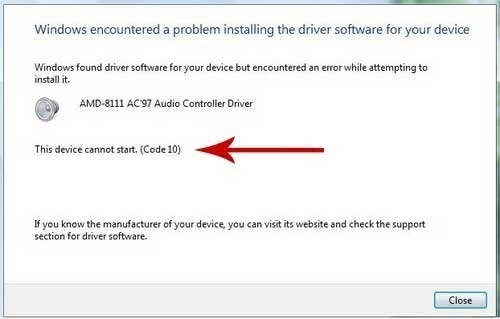




Follow Us!