TrueCrypt is a free, open source disk encryption software that is available for the Windows XP, Windows Vista, Windows 7, Mac, Linux, and Unix operating systems. TrueCrypt provides users with real time encryption/decryption, parallelization and pipelining to read/write to partitions as fast as non-encrypted partitions, and plausible deniability through hidden volumes and hidden operating systems in order to hide the user’s data even if he/she is forced to reveal his/her password.
How TrueCrypt Works
TrueCrypt works by creating a virtual encrypted disk within a file and mounting it as a real disk in order to encrypt the file’s contents. By doing this, TrueCrypt is able to encrypt a file, directory, partition, or entire storage device. TrueCrypt also includes both an access password and a decryption key in order to provide files with more security than other encryption methods, causing encrypted files to show only random data until they have been decrypted.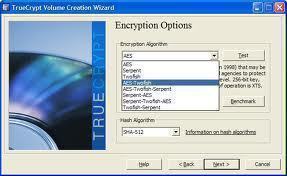
Applications
Anyone can use TrueCrypt to encrypt files, partitions, or storage devices. TrueCrypt is often used for both personal and commercial applications due to its advanced security techniques. For example, small business and corporations alike can use TrueCrypt in order to encrypt customer information. Individuals who download copyrighted as well as otherwise illegal materials to hide these files from law enforcement agencies can also use TrueCrypt. Likewise, both businesses and individuals can use TrueCrypt to encrypt emails that have been stored on the user’s computer or server.
Advantages
TrueCrypt is advantageous because it provides real time encryption without slowing down the CPU. TrueCrypt also provides parallelization and pipelining to increase the access speed to encrypted files. Additionally, TrueCrypt is advantageous because it provides plausible deniability to any user who has been forced to reveal his/her password.

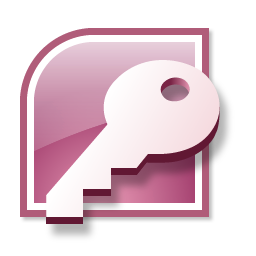
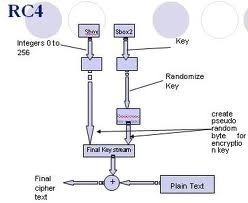
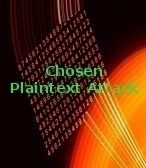
Follow Us!