VRRP stands for Virtual Router Redundancy Protocol. The VRRP is a commonly used method to avoid network outages during important data transfers.
Data transfer can be highly susceptible to failure when sent by a single router network. To combat this problem, VRRP creates a virtual connection between routers within the same network and ties them together. If the initial router used to send the data fails for any reason, another router automatically takes over the transfer.
Is the VRRP a physical router?
No. The VRRP is, as the name indicates, a virtual connection between two or more routers. The connection allows multiple routers within a network to work together to avoid lost data transfers.
How many routers are needed for a successful VRRP?
The success of the data transfer in this scenario can now depend both on the master router, the initial router used, and the number of backup routers. Because of this, the more routers connected together with VRRP, the stronger the network becomes.
How do backup routers know to take over data transfers?
When a router failure occurs, a router will fail to receive packets of data for a prolonged period of time. With the VRRP, a backup router watches the master router for this indication. If no packets of data have been received after a certain amount of time, the backup router is able to step in.
What happens if the master router fails and then comes back online?
When constructing a VRRP, an individual can configure the routers in their network to come back online in either a master or a backup state. If the router comes back online as the master router it will assume command of the data transfer once more. If it comes back as a backup router, it will do nothing unless asked to.
It is not a good idea to configure more than one master router into the VRRP. Unnecessary problems will occur if two or more master routers exist in the network.
Is there a priority system between backup routers?
Yes. Priority is assigned on a case-by-case basis to any number of backup routers that are available for a certain data transfer. Priority ranges from the number one to two-hundred and fifty-four. The highest number corresponds to the highest priority.

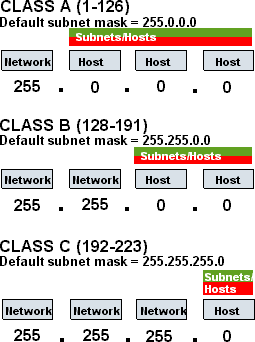

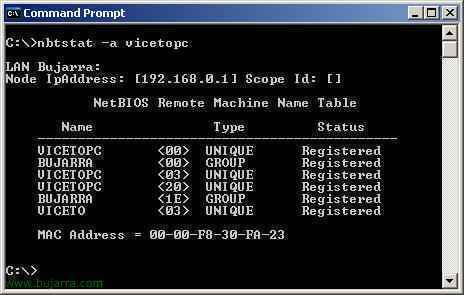
Follow Us!