Free derivatives of Unix can be easily downloaded via the Internet. This sets Unix apart from other proprietary operating systems like Microsoft Windows.
The different Unix versions and Unix-like operating systems available for download include FreeBSD, OpenBSD, Red Hat Fedora Linux, Debian Linux, Ubuntu Linux, and Sun Solaris.
Those who are new to Unix or Linux can still try these operating systems by using virtual machines, without worrying about existing data or OS being affected. The user can install his/her preferred Unix version inside the virtual machine to get a separate “computer” running inside the existing OS. These virtual machines can be set up with software such as Sun Microsystems’ VirtualBox, which is available as a free download.
Download FreeBSD Unix
The FreeBSD operating system is meant to be used on the following architectures:

- x86 machines, with Pentium or Athlon cores
- AMD64 compatible machines, which include Athlon 64, Opteron, and EM64T
- Alpha/AXP
- IA-64, PC-98
- UltraSPARC
FreeBSD is an offshoot of BSD, the Unix version that was developed at the University of California, Berkeley.
Download OpenBSD Unix
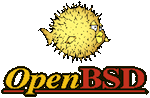
The OpenBSD project developed the free, multi-platform 4.4BSD-based UNIX-like system. This system has the benefits of portability, standardization, and integrated cryptography. Binary emulation of programs from SVR4 (Solaris), FreeBSD, SunOS, Linux, BSD/OS and HP-UX is possible with OpenBSD Unix.
Download Solaris Unix

The Solaris OS exhibits good scalability, performance, and security on SPARC, Opteron, AMD, and Intel Xeon-based systems. The latest Solaris Unix version used exceptional technologies for facilitating robust computing infrastructures. The Solaris operating system integrates many popular open source applications, including Apache, Tomcat, and Secure Shell. Open source packages are available on this platform, cutting down the time needed for porting.
Download Ubuntu Linux
![]()
Ubuntu is good for laptops, desktops, and servers. It contains all essential programs, from word processors to compilers for various programming languages.
Users interested in Ubuntu can download, use, and share Ubuntu with friends or associates free of cost.

Download Fedora Linux
The Fedora Project builds versions of a general purpose operating system made exclusively from free software. Fedora Linux is quite popular among open source software development enthusiasts.

Download Debian Linux
Debian uses the Linux kernel and many of its basic tools are derived from the GNU project.
Debian GNU/Linux has more than 8710 packages and pre-compiled software bundled conveniently for easy installation.
Download Gentoo Linux

Users can quickly and easily customize Gentoo Linux. Among the highlights of the Gentoo Linux experience are easy configurability and good performance. Also, ample developer support is available via the communities.
Many users call Gentoo a meta-distribution because of its easy adaptability.
Download Slackware Linux
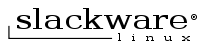
Slackware Linux is a UNIX-like system. It contains an easy to use installation program, extensive online documentation, and a menu driven package system. A complete installation of Slackware provides the X Window System, C/C++ development environments, an ftp server, the GNU Image Manipulation Program, Netscape Communicator, and other key features.
Download Mandriva Linux

Mandriva Linux attempts to turn the regular Linux into a more user friendly operating system.
Mandriva Linux is easy to use and innovative. This is manifest in the numerous awards Mandriva has received.
Download openSUSE Linux

The openSUSE project is a community program that Novell sponsors. The openSUSE system is the most user friendly of all the Linux versions.
This system is excellent for both developers and casual users to feel a great Linux experience.

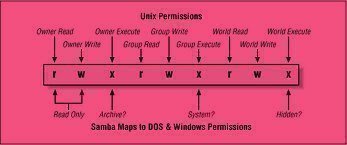

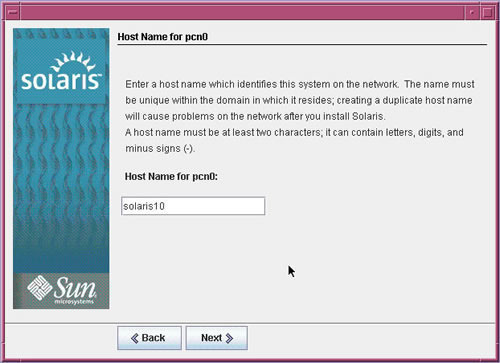
Hitesh Daiya
Which version should i used for Mainframe?
محمد عبدالله
hey i wanna download unix now what i can do
veerapandiyan
its good one. unix and linux is best in os in the world.
sindhu
pls i want to download unix os .where i go to download that software pls that send me my mail.
Plast0000
UNIX alone is like MS-DOS it’s a command line OS, these stuff up there are UNIX with a GUI
Anonymous
All operating systems use command line whether you would like to think they do, or not. UNIX is nowhere like or even related to MS-DOS.
Plast0000
I know that
What I meant to say here is that it’s a command-line OS by default
satyam
hii everybody myself satyam shukla..i have downloaded a minix unix but it is asking for login id and password…please help me …my email id is yashshukla.se@gmail.com
Plan9 unix successor
You can download successor of AT&T UNIX:
http://en.wikipedia.org/wiki/Plan_9_from_Bell_Labs
called AT&T PLAN9 from:
http://www.quanstro.net/plan9/9atom/index.html
\
other
Linux is not Unix. Minix is Unix. Linux was born thank Minix, so is not Minix, is not UNIX.
Anonymous
Linux is UNIX, because Minix is UNIX.
Just like how Mac OS X is UNIX.
Zekai Oğuz Özalp
no, linux is not unix. it’s unix-like.
Xtain55
I’m using a MacBook Pro (bought it January 2011), and i want to download the Ubuntu Linux on my MacBook Pro. Would it be compatible? I’m afraid that my MacBook Pro might crash after download because my MacBook Pro is for school use. Thanks guys!
memenode
It’s a bit of a process, somewhat different and potentially quirkier than on PCs, but you can find all the info you should need here:
Generic installation instructions
More info about running latest Ubuntu (Maverick) on latest MacBook Pros
If you make a backup of all your data you should be fine. You can always reinstall Mac OS X from the supplied DVD and then restore your data from backup if something goes wrong. The only potential loss is some time.
Good luck.
Xtain55
Thanks man, you rock!!
Plast0000
believe me, OS X is way better
Anonymous
Mac OS X is closed source, Linux is not.
Some people prefer closed-source, because they think it is more stable.
Some prefer open-source, because they like flexibility.
Try removing the graphical environment on OS X and putting XFCE or something.
Sawb
Originally posted by memenode: “In the corporate world it’s mostly RedHat Enterprise Linux (RHEL) or otherwise SuSE Linux Enterprise Edition (SLED). Elsewhere Debian and its derivative Ubuntu Server is used often.
I think if it’s a relatively big company they might go for RHEL for the beefy support service they get, though Canonical entered that field lately with Ubuntu which some medium companies might prefer. Smaller companies might go for plain Debian or Ubuntu on their servers.
If you want to practice on RHEL which you can’t really get without an expensive contract go for CentOS, which is basically a free rebranded version of RHEL. It’s the same thing, just different brand and no support service.”
Thanks a lot for all the info you provided and your time.Really appreciated.I”m downloading CentOS atm and i’ll try Ubuntu aswell some time later.
Daniel Memenode
Originally posted by Sawb: “Hello i’m about to work as a system admin and i’d like to practice in Unix/Linux enviroment,so i’d like some opinions on which version should i download?Or does anyone know what versions companies use?”
In the corporate world it’s mostly RedHat Enterprise Linux (RHEL) or otherwise SuSE Linux Enterprise Edition (SLED). Elsewhere Debian and its derivative Ubuntu Server is used often.
I think if it’s a relatively big company they might go for RHEL for the beefy support service they get, though Canonical entered that field lately with Ubuntu which some medium companies might prefer. Smaller companies might go for plain Debian or Ubuntu on their servers.
If you want to practice on RHEL which you can’t really get without an expensive contract go for CentOS, which is basically a free rebranded version of RHEL. It’s the same thing, just different brand and no support service.
savitha
thanks Daniel Memenode, thanks for all your reply’s.
Sawb
Hello i’m about to work as a system admin and i’d like to practice in Unix/Linux enviroment,so i’d like some opinions on which version should i download?Or does anyone know what versions companies use?
Daniel Memenode
Originally posted by savitha: “@memenode ,i have installed the virtual box as per the first response . i have encountered the problem as i run the uploaded freebsd software its starts the installation process as it proceeds at terminal it shows list of commands and displays [ok] , what should i have to do at this stage? how do i complete the installation?”
Have you tried the FreeBSD Install Tutorial?
I never actually installed FreeBSD myself, though I installed a bunch of Linux operating systems over the years. If it’s a more advanced issue someone more experience with FreeBSD specifically should be more helpful. Otherwise you can try Linux, even Ubuntu would do fine if all you need is a bash prompt for UNIX commands. Alternatively, you can try PC-BSD, a user friendly variant of FreeBSD. 🙂
savitha
@memenode ,i have installed the virtual box as per the first response . i have encountered the problem as i run the uploaded freebsd software its starts the installation process as it proceeds at terminal it shows list of commands and displays [ok] , what should i have to do at this stage? how do i complete the installation?
Daniel Memenode
Originally posted by savitha: “@memenode what is vm workstation is all about? my instructor showed me to run unix using vm workstation but it is not freeware… can u kindly help me.”
That’s vmware workstation. Vmware is the most popular software for virtualization. You can apply to get a free VMWare Player in which I think you can run other OSs, but I still think Virtualbox (which is what I was describing above) is the simplest solution. It’s free and it doesn’t require registration. Both serve pretty much the same purpose though.
You can mention Virtualbox (from Virtualbox.org) to your instructor. He may be familiar with it or otherwise he may find it useful too.
savitha
@memenode what is vm workstation is all about? my instructor showed me to run unix using vm workstation but it is not freeware… can u kindly help me.
Daniel Memenode
Originally posted by savitha: “@mememode thanks for the reply… i have successfully done with that, as per ur instructions . i need this to work on with unix for one of my subjects in my academics.
one more question, to work on commands of unix every time should i have to “start” virtual machine? i mean ,how to work with this?”
Yes, starting it is like turning on a virtual computer which is running UNIX. It isn’t installed anywhere else in Windows, that is, it makes no changes to Windows. Everything is inside that virtual machine.
So basically, when you want to work with it, run Virtualbox, click on your virtual machine (BSD or Ubuntu, whichever you installed), click start in the toolbar and wait for it to boot. Once it boots you should be able to start a terminal where you can run the commands, if the OS is installed. The program should be called either a gnome-terminal or konsole, but it might be in the menus as just “Terminal”.
If you haven’t installed the OS yet to your virtual machine (just ran it) here’s a video tutorial for BSD and one for latest Ubuntu (really easy). This is the process that starts when you boot the downloaded .iso in your virtual machine.
savitha
@mememode thanks for the reply… i have successfully done with that, as per ur instructions . i need this to work on with unix for one of my subjects in my academics.
one more question, to work on commands of unix every time should i have to “start” virtual machine? i mean ,how to work with this?
Daniel Memenode
Originally posted by savitha: “hi, i want unix os inside my windows xp os…. can u pls guide me to download unix os through BSD… i couldnt understand when i followed above instructions”
You can download FreeBSD here. It’s probably best to choose amd64 or i386, click on ISO, and in the list that follows choose the file that ends with disc1.iso.
Once it downloads you can run it in virtualbox. You can download Virtualbox for Windows here. Once you install and run it click on New, then Continue, give it a name like “BSD” and under “Operating System” choose BSD. Under version leave it at “FreeBSD” or if you downloaded amd64 version just select “FreeBSD (64 bit)” and click continue.
On the next step chose the amount of memory you wish to assign to running FreeBSD. If you have 2GB of memory or more assigning about 512MB is probably gonna be good. Otherwise at least 128MB should do.
Next step is to create a virtual Boot Hard Disk. Just leave as is and press continue twice. In the next screen set “Dynamically expanding storage” so that the virtual disk will take only so much space on your real hard drive as virtualized FreeBSD requires. Just click continue and done till the dialog disappears.
Now you just need to add the downloaded FreeBSD iso file so it is booted when you start this virtual machine. To do that, select the virtual machine (BSD), click settings, and in the window that appears click on Storage in the toolbar. In the Storage Tree to the left click “Empty” and on the right under “CD/DVD Device” click on the folder icon with a green up arrow. This will bring up a Virtual Media Manager window. In it, click Add and navigate to your downloaded iso file, select and open it. Select that in the Virtual Media Manager window and click “Select” to choose it.
Now you can exit the settings window and press the “Start” button in the toolbar to start the virtual machine. It will boot up the installation process of FreeBSD onto your virtual hard drive.
If you’re completely new to UNIX however I would suggest you download and try Ubuntu instead. Just replace BSD and FreeBSD above with Ubuntu, and as an OS instead of BSD select Linux.
savitha
hi, i want unix os inside my windows xp os…. can u pls guide me to download unix os through BSD… i couldnt understand when i followed above instructions
Will.Spencer
Originally posted by Baljit Singh: “I want to download the closest easiset most useful version of UNIX for someone(me) who is also interested in learning the Visual C++/ C#/ Basic languages.”
I’d say that Ubuntu is the easiest most useful desktop Linux distribution at this time, with Fedora running a close second.
However, Visual C++ is a Microsoft product and will not run under Unix. You can run it if you install Windows in a virtual machine solution such as VirtualBox.
Baljit Singh
I have XP Pro sp3 with an old 32bit tower PC. I want to download the closest easiset most useful version of UNIX for someone(me) who is also interested in learning the Visual C++/ C#/ Basic languages. I know BASIC from my teens. Ok with MS DOS. V.good with XP Pro & MS Server Technologies & Cisco Routing/Switching.
Daniel Memenode
You’re right rogue_spider, of course, though the article does at least mention FreeBSD and OpenBSD which really are UNIX. Also, Linux is an UNIX derivative even if it’s not UNIX itself, and people looking for the UNIX experience will likely find going with Linux the easiest.
Kannan, try Cygwin.
Dom
Ubuntu is the best 😀
AccurateFilms
@ Justino Jimenez
Yes, Ubuntu is probably the best choice. It is not a “program”, it is an entire operating system, easy to use and free. It can be installed side-by-side with Windows, and it will let you choose between them on startup.
Justino Jimenez
I want lo leran about Unix. I have an i3 processor laptop with Window 7, 64 bits. Can I download one of the above programs and use it on my laptop.
Than you very much
Justino
doug c
I use openSuse linux and Ubuntu and I know and think Suse is the best Linux on the market and has more to offer to program your system to your specs over any other Linux out there and the tools to fix problems and write what you need I will NEVER go back and downgrade my system to windows ever again I will remain a Linux and Unix user