Optical Drives
As far as optical media such as DVDs and CDs go we seem to have entered at least the beginnings of a phase out stage that previously befallen the floppy disk. I would actually argue that this was in effect for a while now, but it was a silent trend. Nobody really seemed to have talked about it until Apple shipped a greatly popular MacBook Air, and the rest of the industry followed with a horde of ultrabooks, most notable for their thinness, lightness, use of flash storage, and the lack of an optical drive.
Suddenly “when was the last time you used an optical drive” became a commonly asked question when considering the purchase of a notebook that lacks one. The answer most of the times appears to be along the lines of “not very often” or “can’t remember”. While there are always exceptions, it seems that they are mostly used to install specific software that may come on CDs and DVDs, or to read disks burned some time ago. Media discs are typically played on dedicated devices such as dedicated DVD players.
Even if there are some cases where an optical drive is absolutely necessary there is a question of how often does this happen. Most of us don’t install new software from CDs or DVDs every day, or every week, or even every month. When something is used so rarely does it make sense for it to be built in to begin with? Is it not better to have it as an external device that you connect only when you need it?
This question becomes especially relevant when you consider what you could have instead of that barely used optical drive, and ultrabooks are vividly demonstrating an example of that. Do you want a built-in optical drive of a lighter, slimmer notebook that lasts up to 10 hours on a battery? Which of these two features would you benefit from more often?
I think the answer is pretty clear. It should be clear even for those who do have a significant use of the optical drive, but they still use it for less than half of the time they are on a computer. You will probably benefit from the slimness, lightness and battery life longer than that. Therefore, an external optical drive is actually a better option.
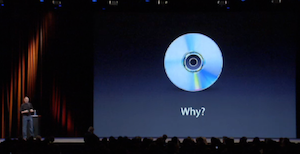
Hard Disk Drives
When I speak of hard drives here I exclusively refer to mechanical drives with spinning platters inside, and a really low price per gigabyte of storage. Unlike for optical drives these definitely are not on the way out given that the alternative technologies are still too expensive or too inefficient or impractical for mass storage.
I do, however, believe that including hard drives in notebooks will increasingly be a bad trade off, if it isn’t already.
Solid State Drives (SSDs) or flash drives are non-mechanical, and therefore aren’t so easily damaged by drops, hits or sudden motion. While hard drives are often protected by sudden motion sensors this protection is limited, and cannot compare to flash storage and its near-complete immunity to mechanical failures.
Because of this flash storage is ideal for mobile devices of all form factors. I think the only reason to use hard drives in mobile devices is because you have to. If you don’t have to, they are a bad choice.
The second major benefit of flash storage is their sheer performance compared to hard drives. While hard drives have for years been the single worst performance bottleneck in modern computer systems, far outpaced by every other component, flash storage finally catches up. What use is it having a super-fast quad core processor and 8 gigabytes of memory at the moment when your computer needs to read some data from your hard drive. All of this awesome computing power is forced to sit and wait while the hard drive slowly delivers. This is most evident when starting large applications. Most of the time you spend waiting is typically caused by the slowness of your hard drive, no matter how fast your brand new processor was.
Flash storage puts an end to this performance abomination, and people who have experienced it know just how much of a difference that makes. That same app that took nearly a minute to launch may now launch within a few seconds.
I did mention a trade off, however. One thing you’re likely to be forced to sacrifice if you want flash storage in your notebook is your internal storage capacity, and this is simply due to its still comparably high price. I would argue, however, that this is still a good trade off to make, but it is also one that will be increasingly irrelevant as the price of flash storage continues to fall.
Internal storage is most important for software, project files you may be working on, and other things you may be using very often. However, do you have to have your entire music and movies library on your notebook?
If you consider the options that have become available recently I think not. External hard drives are affordable, fairly small, and can be connected to any computer easily. They can also be connected to network devices that let you access its content from any device on your local home network. The hard drive then becomes mounted on your notebook just as if it was plugged in to it. The only downside is that the transfer speed is limited to the speed of your wireless network, but it is sufficient to play movies or music directly from it without having to store them on internal storage.
With these solutions available for mass storage having 500GB on your notebook seems far less valuable if you consider the alternative. Is having 500GB or even 1TB of internal storage worth missing out on a significant performance and reliability difference awarded by flash storage if you can still have these 500GB or 1TB externally without almost any fuss?
This hints at pursuing the best of both worlds, and having external mass storage, and fast internal storage is one way of achieving this. Another option, although currently not as readily available, is having both a flash drive and a hard drive built-in, but this will necessarily sacrifice slimness, lightness, and battery life while still forcing you to be extra careful not to damage the mechanics of the hard drive while working on your notebook. That still makes it a less than ideal solution.
I think many will, or already are, realizing the same thing. At the right price, which ultrabooks and the MacBook Air are more or less getting, it makes more sense to go for flash storage, don’t bother with optical drives, and enjoy a lighter, slimmer notebook that lasts longer. This is, I think, the key part of what makes ultrabooks the future of all notebooks, and quite possibly the future of personal computers, aside from tablets and smartphones.
I for one have been waiting for this a long time. It sucks to have a single device ruin the performance of an entire system while simultaneously also being fussy about how you move the thing around. It also sucks to carry around a piece of equipment that you rarely use. We’ve finally come to a point where we no longer have to bother with these.


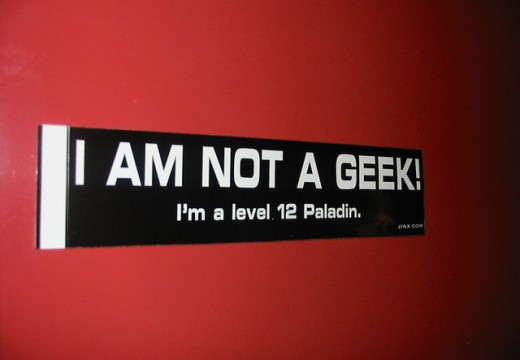
Amrik Dhaliwal
I use my Optical Drive every day. Also Editing Video would be much harder if it had to load off a external hard drive every time I wanted to look at something. I enjoy the fact that I don’t have to worry about finding space for another item on my desk because there is just not enough room. Solid State Drives are currently too expensive to buy as of the moment and only come in limited amounts. The future may be different for Hard Drives but as of right now I like mine inside my computer. Optical Drives allow me to give my customers data and such, in large quantities I could not give them these items without it because online storage is not always accessible and not as private as I would like it too be.
Neil Martin
I think your right with cloud computing now on the increase. Optical drives will no longer serve a purpose apart from archiving purposes.