There are many different products and services available, especially via the Internet, that allow users to detect and crack wireless computer networks. The majority of these programs are illegal, extremely complicated to use, or both. The WiFi Scanner, however, is easy to use and allows the user to detect networks that are further away while increasing signal strength for those networks. This article will explore the WiFi Scanner and define what it does.
What is WiFi Scanner
The WiFi Scanner, unlike other wireless network detection devices, is an external device that runs on its own power source and can be clipped to a belt loop or keychain. The WiFi Scanner allows the user to find wireless networks wherever they are by displaying information about network ranges, signal strengths, and security levels. The device detects 802.11b and 802.11g access points at a range of 200 feet outside and 60 feet inside. The following is a brief analysis of the WiFi Scanner’s various functions.
Finding Usable Networks
The WiFi Scanner’s main feature is the ability to find usable networks within a geographical area. The WiFi Scanner picks up networks at a further distance and at a better signal strength than other wireless antennas and adapters, making the device an excellent method of tracking down nearby networks. The WiFi Scanner connects directly to a desktop or laptop which means that it can either be stationary and used for locating networks close to home or taken on the go to locate networks all around the city.
Site Survey
In addition to its ability to track down other people’s networks, the WiFi Scanner can be used to define a geographic area in which the user’s own network extends to. As wireless networks lose their signal strength the further away the user gets from the router, the WiFi Scanner can be used to understand exactly where there is good signal strength for a particular network and where there is some signal but low bandwidth.
Security
The WiFi Scanner can also help the user find security risks within their network by showing the user where their network extends beyond their firewalls. The device also shows the user if their network is secured or not and emphasizes suspicious usage that may be explained by a hacker or bandwidth thief. Furthermore, the device can show the user if and where their network is being accessed in an area that is outside of their normal range. This could be explained by a third party using hardware or software to extend the range of the user’s network and then cracking the firewall.
SSID
SSID stands for Service Set Identifier and is the name that is assigned to any given wireless network. Each wireless network has a semi-unique (unique to the area) SSID that allows the user to distinguish between various networks. The WiFi Scanner allows the user to see which networks are public and which networks are simply open for public use by displaying the SSID of each network. Public networks are usually given a name to match a particular company while private, open networks are usually named after the manufacturer of a specific router. Both types of networks are available for public use but a private network may simply be open because the owner does not know how to put a password on it while a truly public network will always be available and will probably have a much better signal strength and bandwidth allocation.
Signal Strength
The signal strength of a network refers to the network’s bandwidth allocation and availability to a given location. The further a user is away from a network’s router, the lower the signal strength will be and the more the user will experience downtime and slow Internet connection. The WiFi Scanner alerts the user to strong, available networks by listing nearby networks in order from greatest signal strength to lowest.
Secure/Open
The WiFi Scanner labels networks as being either Secure or Open, depending on whether or not the network is protected by a password. While there are programs available for hacking into a secured network, it is illegal and complicated. The WiFi Scanner is not used to hack into secured networks but rather discover more networks in a given area that are not secured.
Channel Number
There are 13 WiFi channel numbers used in Europe while only 11 used in the United States. The WiFi Scanner detects all 13 of these channels. Channels can be used to aid the user in configuring their home or office wireless networks as certain channels overlap other channels. By adjusting the channel that a specific network is using, the user can decrease interference and increase security or performance.

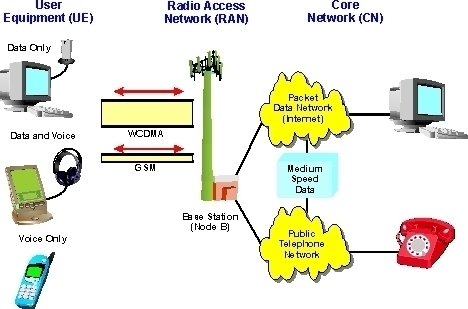


Follow Us!