
Zorin OS caught my attention through an attractive web site and an interesting video presentation. It is based on Ubuntu Linux and its aim appears to be to offer a friendly user experience to everyone, including those coming from Windows and Mac OS. The way it is presented implies the kind of professionalism that I typically expect to see from those who take building a good user experience and a quality product seriously.
Zorin OS is available in Free and Premium versions, but the only difference between them is that Premium versions come with more software and features pre-packaged. All of these features are available to Free users as well, but they have to be explicitly installed. Zorin actually advises trying the Free version first to determine if Zorin OS is for you, and the fact that they call their Premium payments “donations” indicates that this is just a way for people who like the OS to support the project.
I’ve downloaded the Free version and successfully used unetbootin to make a bootable USB stick from it. Upon reboot Zorin offers to boot into Zorin OS Live or directly into the installer. I opted for the live environment and successfully booted into it.
The default desktop is reminiscent of Windows 7, even if less flashy. The Zorin menu is quite apparently modeled after the Windows 7 menu. The idea is to offer an environment that would be familiar enough for the user to feel more at home. For those who might care, screenshots make it seem as if KDE is being used as the basis for this, but it is actually a customized GNOME environment.
That said, off to the install process. The first time I started the installer it allowed starting the installation or updating the installer. The latter seemed like a good idea at the moment so I clicked it, but that caused the installer to hang, and the forward button didn’t work either. Trying to quit the installer didn’t work so I had to do a clean reboot to start a proper install process.
The install process itself isn’t really any different than that of Ubuntu, aside from Zorin’s own splash screens being shown. This means that it was pretty easy and straightforward.
After the successful install I was able to boot to the new Zorin OS pretty quickly, but immediately after the desktop loaded I got an error message saying: ‘The panel encountered a problem while loading “IndicatorAppletCompleteFactory::IndicatorAppletComplete”‘. The choices were to cancel or delete, and I chose cancel. This meant that the system tray wasn’t visible, which is a major usability issue.
As it turns out, when I got this message again upon one of the future reboots of Zorin OS, clicking “delete” was a better option than canceling, as it kept the system tray running. The trouble is that most users would probably be scared of “deleting” anything just after having installed the OS. Furthermore, it wasn’t the only time Gnome Applets crashed. The whole thing is unacceptable from the user experience standpoint and for an OS that claims to be as good as Windows or Mac OS X.
Aside from this blunder the OS felt fairly snappy, functional, and quite beautiful. The menu makes it easy to launch applications. There is a single unified control panel from which everything can be configured, albeit there are so many things offered to configure that it might be a little overwhelming. The Nautilus file manager is quite refined and simple, and reminds a lot of Finder on Mac OS X. Zorin OS also features a subtle sound theme for actions such as button presses which are a nice touch, but can be disabled if they bother anyone.
Zorin OS also comes with a Zorin Look Changer which allows easily changing the layout of the desktop to match the look of Windows XP and Linux GNOME in addition to this default Windows 7 look. In a Zorin OS video presentation I’ve also noticed Mac OS X, but it wasn’t present in my install. Perhaps it is available for install from repositories or as part of a Premium version.
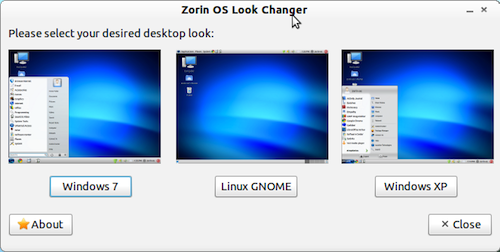
Clicking the button representing any of these looks is all that has to be done to initiate the look change, but it isn’t instant as I thought it might be from the video. Instead Zorin OS pops an alert saying that you have to “relogin” (logout and login) for changes to take effect. After doing so the look changed without issues. The Windows XP look pretty much emulates the Windows XP layout, along with the old style task bar, and Start menu. Linux GNOME look is just the default GNOME layout that Ubuntu has been using for a long time.
When I logged out to apply a different look I had Banshee playing a music track, and after trying the Windows XP and Linux GNOME look and going back to the Windows 7 one I heard the music continue playing seemingly where it left off. At first I thought this is some kind of a resume function (which would’ve been fairly impressive), but when I saw that Banshee wasn’t running, and the play button in the sound menu wasn’t activated, it was clear that this “feature” is actually a bug. In fact, there is no way to shut the music off at that point other than hunting the process which is responsible for it and using a kill command in the terminal. Unfortunately, this further takes away from the desired user experience.
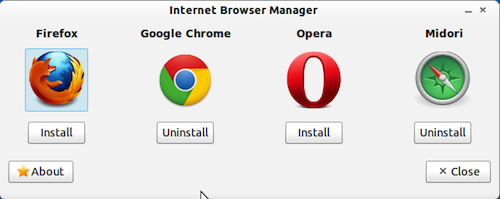
The default web browser in Zorin OS is Google Chrome, but it also offers an Internet Browser Manager, a simple panel that allows quickly installing Firefox, Opera and Midori as well. I used it to install Midori, but there was considerable lag between my clicking the Midori button and seeing anything happen. The install was ultimately successful, and what it was probably doing to cause the lag was updating its software database, but a message informing the user of what’s happening would’ve been a more user friendly way than leaving the user in limbo for half a minute.
Since Zorin OS had updates to install I let it do that. Updates can sometimes bring in bug fixes so there’s always a chance that some of the roughness I’ve experienced might be fixed. Unfortunately, after the update I couldn’t get Banshee to play music, at all. I didn’t bother to dig through the system to figure out the problem because nobody other than Linux geeks would bother.
Moving on, Zorin OS also bundles a very nice backup tool called Deja Dup. The main window has just two big buttons: Backup and Restore. Clicking on Backup offers a drop down with quite a few Backup media including online ones such as Amazon S3, Rackspace Cloud Files, FTP, SSH, WebDAV, and some local ones such as Windows Share and custom locations (on another hard drive, an USB stick etc.). This is an impressive choice of backup media, and making a backup appears to be a very easy process. The Restore button leads to an almost identical interface, but it is meant to restore from the selected source.
It is also worth noting some of the software that Zorin OS comes bundled with. It offers a Gwibber social client which seamlessly supports Twitter and Facebook, and works quite well. Banshee is there for all music needs, and more, with support for Internet Archive, podcasts, audiobooks, radio stations (though you have to add them yourself instead of being able to browse through a library of stations), and even an integrated Miro client which offers access to countless of podcasts and video casts (although it was very slow when I tried it, to the point of being unusable).
Just as Ubuntu it also includes Shotwell, a very good image viewer with limited image editing capabilities such as cropping, enhancement, color adjustment and red eye removal. Its user friendliness somewhat reminds of what we come to expect from Mac OS X.

It also includes OpenShot, one of the most user friendly video editors available to Linux users in general. I’ve tested it out and I can say it has improved significantly since I last tried it (about two years ago, more or less). It makes it easy to import, cut, and arrange video tracks, as well as add many video and some audio effects. It all works pretty smoothly, and the user interface is quite simple and friendly.
It is a shame that it crashed on me, and provided no manner of retrieval of lost data. As friendly and good as it is, so long as stability and reliability are an issue it won’t be good enough. Windows Movie Maker and iMovie still offer superior solutions, but if stability and reliability are properly addressed, and it continues to evolve the way it has so far, there is a good chance for it to catch up as a pretty solid free video editing option for Linux users.
Finally, Zorin OS comes with PlayOnLinux, a WINE front end which is supposed to make installing Windows games very easy. It offers a pretty comprehensive database of Windows games supported by WINE, and offers an easy way to install them. At least that’s the idea and the promise. I tried installing Portal, and I was glad to see it ask me if I have it on a DVD or Steam. I chose Steam, and it proceeded to download the Steam client.
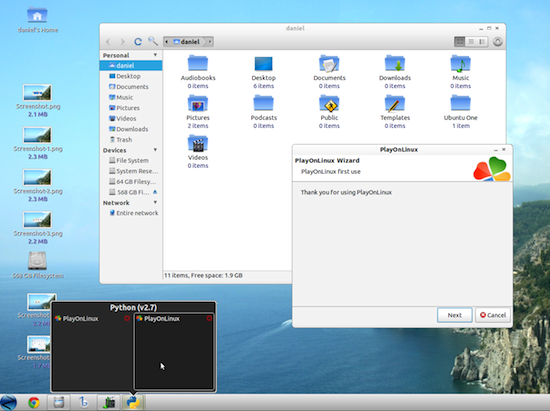
Unfortunately, I couldn’t finish the Steam installation because my screens suddenly shut off and I felt the smell of something burning. It was my video card, of course. Apparently, the same problem I had on Ubuntu in recent past is present with Zorin OS. Somehow it causes the video card to overheat. I turned the computer off and let it cool off for a while.
Installing Nvidia proprietary drivers may or may not help. I haven’t used Ubuntu for long enough at a time to test that, but even if it does help Zorin OS never offered to install these drivers, and it is a known fact that putting in a Windows driver DVD won’t work on Linux. If a new user was to encounter this (s)he would be quite justified to be turned off of Linux for good. It’s hard to think of a good justification for default video drivers having such poor hardware management. Note that Zorin OS isn’t necessarily to blame for this specifically, as it is something that happens in Ubuntu as well, and possibly other Linux distributions.
After my video card cooled off I booted in again and opted to finish the process of testing PlayOnLinux by installing Portal. I did install the Nvidia proprietary drivers beforehand.
When I started PlayOnLinux it pretty much resumed where it left off, but it finished the install process a little too quickly, putting the Portal icon on my desktop. I’m not sure how is it supposed to work with Steam based games, but it probably doesn’t involve nothing happening when I double click on that icon. I would expect it to at least launch Steam which would then download game data, but it did nothing.
Still, WINE never was quite a seamless experience, if my prior experience with it is to go by, and it is after all about installing and running non-native software on a platform that is more or less a moving target. Most of all, the failure of PlayOnLinux, or even the chronic problems I have with Linux and my hardware, are not necessarily an indictment of Zorin OS itself.
However, if Zorin OS and similar projects are to succeed in molding Linux into something that provides a truly stable, reliable, professional and friendly user experience it has to do a lot more than bundle some software together, develop a few simple access apps, and put a new skin on everything. At this point I believe the only thing that would really make it reach that elusive goal is to do nothing less than what Apple did with BSD to develop Mac OS X.
That said, not everyone might have some of the problems I had, and not everyone might mind dealing with some of them. Zorin OS is probably as good an entry point to the Linux world as Ubuntu. It boots incredibly fast, runs quite fast, has a fairly simple user interface, comes with a number of promising apps, and has an entire Ubuntu library of software at your disposal.
Depending on your expectations, purposes, and somewhat on your luck, there’s a good chance you might be satisfied with Zorin OS. Perhaps most notably I think it is an excellent alternative for those who dislike the new Ubuntu Unity interface.


David Austin
5 years since this article was rewritten and it has come a long way … time for another look. Extremely impressive. I just installed it and had no problems if I also installed the proprietary video drivers *immediately) after install … again this is a Linux problem that it won’t determine and install the non-free drivers by default (I’ve experienced it with Mint, Ubuntu … you name it) from the liveISO image. I also tried Manjaro, which is another distro intended for non-linux users. It was not as stable as Zorin for me, but I’ve heard others who found it extremely stable. Keep in mind, I’m not a linux user normally … I use it sometimes at work because I have to … and this is the best linux experience I’ve ever had.
David Austin
Hard drive died so I am now using SlackPup from a thumbdrive formatted for data persistence. Wow. MacPup also worth a spin.
Ariya243
You wrote a lot, because you saw a panel like Win 7 and a look changer. What else did you notice? Did you notice the name change from Ubuntu to Zorin? And what else? 2 applications? Did you notice that you can’t change the Awn dock themes, that you are a prisoner of blocked panel? Try and see, whether you can do that, or whether you can make the panel act like Awn dock? Did you get any updates? Would you change your distro for 2 applications, the look changer and The Internet browser manager? The other stuff you can do with Compiz, right? There is nothing in Zorin 6 that Ubuntu can be! It is a fake!
Aamir Shahzad
Thanks for the review. I have a small tip for you 🙂
We can easily make the taskbar/panel transparent on Zorin OS/Ubuntu/Linux
Following are the steps on Zorin OS (I have tested on version 4 & 5, I hope it is correct for other versions)
Step 1
Right click on the panel at bottom & select ‘Properties’
Click ‘Background’ tab
Select solid color
Change the style to select transparency as required
Step 2
Right click on the Desktop empty area & select ‘Change Desktop Background’
Click ‘Theme’ tab
Click ‘Customize’
Select ‘Controls’ tab
Click ‘Zorin OS Mac’
Enjoy transparency
Mihcai
Very Nice OS !
I have 2 Questions.
1. Where can I find the right driver for a Lexmark Intuition S505 printer ?.
2. Why the OS does not see my External HDD ?.
Any answer would be very much appreciated.
Mihcai
Bert
First of all Windows/LinuxDistro/Mac, they are different. Period.
Windows comes with your pc, OSX comes with your Mac and a LinuxDistro is a choice (and it’s free in most cases).
Windows more userfiendly? I’ve recently installed Win7 on a clean laptop drive and I tell you; The main Linux distro’s install easier! It’s just that nobody does it. The only pain is the wifi driver, but most xBuntu’s give you the choice to use propriarty drivers with one click.
It’s true however that its hard for experienced Linux users to have a newbie view of things. And typically those (biased) people will write reviews. Hardcore Linux user whose last experience with Windows was Win98.
Real world test? Figure out what you ‘really’ do on a computer (surprisingly little) and try that.
And if you’re a Win7 fan try this on a Mac. You will find yourself cursing a the Mac. (Mac fans vice versa)
It’s just getting used to things.
gyffes
First, I’d like to point out to Ms. Borman that the lack of security she highlights in Windows is NOT a good thing: in fact, it’s the leading source of my current job security.
Second, and most importantly, I’d like to commend the author of this blog for an excellent review. As others have pointed out, a review that says, “Program XX is excellent.. but crashed repeatedly… 9/10!” is of little real-world use. Further, a review that tests only in VM or that doesoyn’t consider how “non-Geeks” would face such-and-such a situation is similarly handicapped, especially when the product in question is geared towards New Users.
So, Huzzahs. I enjoyed this and look forward to perusing your other articles.
And I think I’ll give Zorin6 a try… but I won’t be playing any music on it.
Miss.Andrea Borman.
Linux is not user friendly at all and it is also slow. Also if the software you want is not in the package manager,then you cannot have it. As you cannot just download software from the internet like you can with Windows.
And you have to log in with a password and enter it every time you do something on your computer.Which is one big pain in the neck. And there is no way to remove the password to disable this annoying feature.
But on windows you do not have to have a password if you do not want one. Windows is not free but it is so user friendly,even a child can use it. But Linux is hard to use and slow and crashes all the time.And if you get a problem on Linux you are stuck.
So forget Linux you are better off with Windows. Andrea Borman
eeM
well, interesting point of view, but I can understand it’s your personal opinion.
imho, linux is operating system similar, to some extend, to others. there is so many distros and sooner or later you can choose one for you. I have switched from windows to linux and have no problems to ecustom to new (for me) enviroment. if you are enough open minded there is no difficult system, or rather graphical interface.
comparing speed of windows and linux I would say that for me linux is fast enough. moreover I can use linux (light version of course) on 10 years old computer.
I do not want to discuss what system is better, or is it user friendly, difficult etc., etc because it’s personal feeling and question of your needs.
for me it is pleasure to support people and their passions to give us good product. choice is yours.
god
@Miss.Andrea Borman
you obviously don’t know the first thing about Gnu/Linux
Bosnia
Daniele Memeticu….te bug-ove koje si naveo (instalacija update-a i raznorazni errori) su samo na USB instalaciji….kad software instaliraš na HDD radi perfektno
Joe K
I’ve installed Zorin and have problems where I cannot play DVD’s and Skype crashes often.Haven’t found how to resolve this, other than that. all my devices connected easy with the plug and play feature, and transferred all my windows files from external hd.
aaron
It’s really quite remarkable how far linux has come. What most people don’t understand about linux is this: it wasn’t made for them. It’s used for getting things done, setting up solid, secure servers that do their job and don’t rely on unknown processes of some far away company in redmond or elsewhere to keep them going. So when people say “truly stable, professional”, sysadmins think, oh yeah baby, what’s more stable than a server that’s run for 6 years and rebooted twice, one where I can know and see the insides of every process, not subject to the whims of a marketing team?
But desktop users are another, completely different crowd. And what many of the linux devs don’t want to face, is that designing software with an end user in mind makes it more productive for themselves, too (the OS stack was not written by one person – so everyone is an end-user, even other developers). Function and usability are inseparably intertwined – we see this in the natural world, as well as in the ‘evolution’ of software and operating systems.
Thanks for the review – it was well balanced, I think. If we’re comparing operating systems, be sure not to leave out the disparity between malvare, viruses, and security issues with Windows vs unix/linux – this is what many linux users think when you say ‘stability’ – I’ve never lost any files to a virus on a linux PC, and I’ve never had to purchase or maintain an antivirus or firewall (built in firewall is free).
TK3
Better than ones I have tried so far but still not user-friendly enough for 1st time Linux users.
Taomaster
I have installed Zorin 4 &5 on several of my clients computers (25) and after a few hrs of showing them around Linux, they are all still using and enjoying it. Lots of software to choose from and the way the Zorin team tweak this O/S it works fine. I don’t think it looks like W7 , don’t forget, Winblows took a little from Mac and a little from Linux and came up with W 7. Of course for gamers W7 is the way to go. But if you what a O/S free of virus and malware attacks Linux is the way to go. Zorin is very stable & I’m happy with it. And my clients too…
tom
Thank you for the well written review.
It’s hard to find the right tone to criticism. A couple of wrong words and you get branded as a trouble maker. Contructive criticism becomes ranting.
You found the right tone in the paragraph near the end that begins with… “However, if Zorin OS and similar projects are to succeed… ” It is clear that Linux is not “a truly stable, reliable, professional and friendly user experience”, yet you say it right, and follow it with soothing comments that demonstrate a benevolent approach.
I lack that tact.
I’ve had to stare my own mortality in the face recently, and needed to advise my wife about what she should do if something happens to me. Even though we’ve been almost 100% Linux for 6 years, I had to tell her to get a Mac. My adult kids, now on their own, use proprietary systems.
Linux people have a surplus of talent. They have repeatedly demonstrated that they can produce excellent software. But many are too easily satisfied and release mediocre software (from the standpoint of the typical computer user). “Reviews” that contain glowing recommendations of mediocre products perpetuate the mediocrity.
sadface
You need to understand the difference between developing software for sale, and developing software for personal use. When a company puts out software for sale, of course it is highly invested in how easy it is for anybody to pick up the software and figure out how to use it on their own. When somebody develops software for personal use, they care much less about the program being “friendly” compared to how much they care about the program being able to do what they need it to do…. In that respect, you are correct; a lot of FOSS software isn’t as user friendly as the other available options on the market. The difference is of course, that the FOSS or other software that us “Linux people” produce does not have this emphasis on being easy to use, because when it comes right down to it, especially in smaller projects, we are developing for ourselves, and not necessarily for any other end users.
Why should I take the time to make a GUI of options if there are terminal flags to take care of these? There are much more important things I’d rather spend my time working on because it is of little or no use to me. Can’t YOU as an end user be content getting things coded for you, for FREE, without complaining about them? Why don’t you help out with the coding or graphics work, or volunteer maintaining a project if you care that strongly about it? No one has badgered you into using Linux or FOSS, and obviously some things in both are made for and by experienced users. Why would you as a “typical computer user” care to criticize things that weren’t specifically made to be easy for you to use?
memenode
Actually, a lot of people in the FOSS crowd “badger” people into using Free Software with their (flawed) moral philosophy that is supposed to make people feel guilty for using or supporting proprietary software.
The less moralizing “open source” camp is better with regards to this, but they still claim open source to be the best development model for most things, and you clearly demonstrate that this isn’t quite true.
I realize open source doesn’t always equate coding for free, but it does put certain limits on commercial viability in some cases. Then there’s also the weakness inherent in having many disparately opinionated people work on what is supposed to be a single cohesive product (in this case a user friendly OS). Apple is a great example of the benefits of a more “closed” approach to this, which apparently yields greater cohesion, and with it a more thought out user experience.
memenode
There’s some really great open source software out there, and there are cases which seem to demonstrate a superiority of open source for those types of cases. Things like the LAMP stack, and select applications.
It apparently struggles when it comes to developing an end-user friendly OS though, and I think this has a lot to do with the insistence on openness for openness sake. There’s a good saying that illustrates this: “too many cooks spoil the soup”.
Thanks for the comment.
Randy
I use Zorin , as my main os. I have never encountered any of the problems you mensioned above, except with the video driver. I use 3 other linux distros, and I have encountered the same problem in all three.
I highly recommend windows users, who want to try Linux to start with Zorin. The Windows users I installed it for felt right at home. I agree Zorin isn’t perfect, but it is my best tool for converting windows users to linux! And I believe it is well put together!
Stephen Green
Your right of course, Zorin IS an excellent alternative to Ubuntu…